Looking for the best no-code tools to build your business in 2023? Businesses are continuously looking for new methods to simplify their operations and boost efficiency in today’s quickly changing technology world.
With the emergence of the best no-code tools and AI technologies, entrepreneurs now have access to a plethora of strong resources that may assist them in building and growing their firms without having to depend significantly on traditional recruiting practices.
In this blog post, we will look at the top ten no-code and AI solutions that will be accessible in 2023, allowing organizations to automate operations, improve productivity, and lessen their reliance on human resources. But before that, let’s look at some basics:

No-code tools are software development platforms that enable non-technical staff to create and deploy their apps without writing a single line of code.
These tools frequently include a simple user interface with drag-and-drop capabilities, allowing you to simply visualize the development process and establish the underlying business logic. The word “no-code” is frequently used in combination with, or as a synonym for, the term “low-code.”
However, as the titles imply, there are some essential differences. The two primary distinctions between low-code and no-code, namely functionality and simplicity of use, are best viewed as a continuum.
Some no-code platforms need no coding or even a basic understanding of program design and functionality.
On the other hand, many others allow so-called citizen developers or non-programmers to contribute custom code to do relatively simple discrete tasks, such as adding scrollbars, navigation buttons, or custom colors to webpages.
Even so, these lines of code are frequently present in premade code snippets that may be rapidly applied. Non-programmers find no-code software blocks easier to use, but it might be harder to add more sophisticated activities.
IT specialists with modest programming expertise, on the other hand, may employ low-code software to add such discrete functionalities.
Low-code platforms also provide improved interaction with older systems, as well as increased application development, testing, and extensibility.
Low-code and no-code platforms evolved from earlier fast application development programs that used object-oriented programming languages such as C++ and Java.
Benefits of the Best No Code Tools
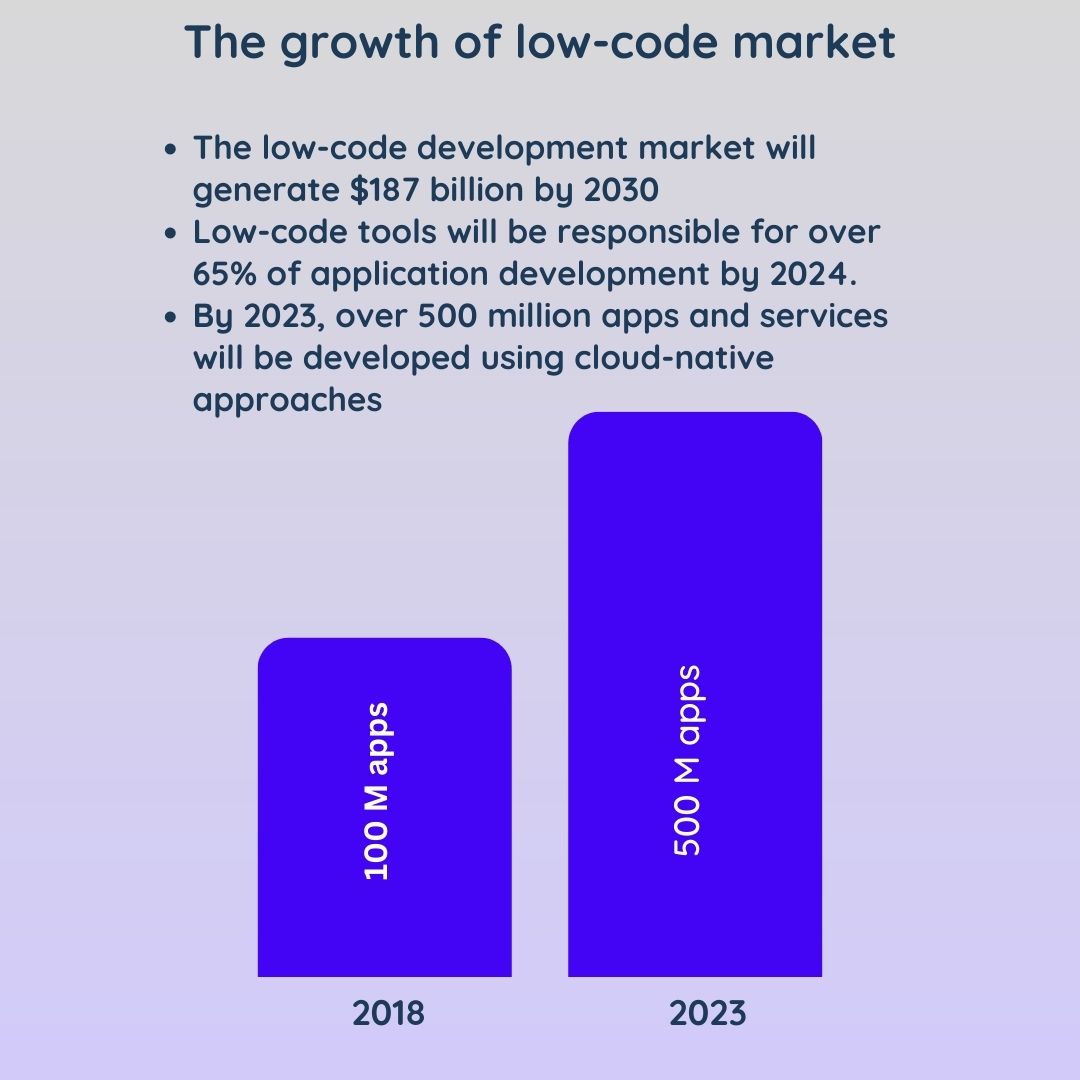
No-code technologies have various advantages, making them appealing choices for entrepreneurs looking to reduce their dependency on personnel. The greatest no-code tools provide the following benefits:
- Easy
- Quick Maintenance
- Fast
- Make The Most of Internal Resources
- Almost No Programming
- Cost Effective
- Simple Pivot
- Easier To Update
1. Easy To Use
The best no-code tools are extremely simple to use. They are intuitive and reduce the learning curve. They are so simple that even high school students can use them.
They often offer drag-and-drop capabilities that allow you to quickly and simply develop any client enterprise-grade application without any coding skills.
Because everything is visible, citizen developers can see what they’re doing in real-time and make modifications as needed.
2. Quick Maintenance
Because of the complexity inherent in the pre-no-code world, maintenance was scary and time-consuming.
Even during maintenance, you don’t require a programmer with no code because making updates and adjustments to the app is a piece of cake for an adept citizen developer.
3. Fast
Quick denotes exceedingly quick in this context. You’ll see what we mean when you compare this to coding.
A basic app will just take a few hours, whereas a complex client business application will take a few weeks at most.
Traditional development timetables, on the other hand, begin with “months” and can stretch greatly.
No-code platforms allow you to construct unique business solutions 10x faster than traditional software development.
4. Make The Most of Internal Resources
No-code allows anyone without coding experience to design programs using basic parameters. Business users having hands-on knowledge of the issue can design their apps.
It helps organizations design solutions using their internal resources rather than engaging someone from outside.
5. Almost No Programming
One of the major best no-code automation tools advantages is that you do not need to be a programmer to learn a programming language and write thousands of lines of code. You may start building right away!
6. Cost Effective
Budgeting is difficult, especially when circumstances are difficult. With budget cuts happening all over the place, learning that you don’t have to sacrifice production once you use no-code is refreshing.
You don’t have to spend as much money on subscriptions for numerous software solutions because no code allows you to design your own. Is it possible to get any better than this? We don’t believe so!
7. Simple Pivot
When we term “pivot,” we’re referring to shifting the app’s target audience or market. If you determine that a certain no-code software would work well for another target market, you can switch without involving the developers.
You will also not incur significant costs! Furthermore, the ability to start creating without writing any code allows you the freedom to tweak and redirect as required.
In a word, you don’t have to spend countless hours describing the structure of the process before you can swiftly start creating and making adjustments along the way.
8. Easier To Update
To add new features, fix errors, and so on, software programs must be constantly updated. Traditionally, this procedure is time-consuming, forcing users to sometimes shut down the application.
No-code apps, on the other hand, are not bound by such constraints.
Businesses must be adaptable in today’s business climate. With no code, a new feature may be added while the program is running.
Furthermore, improvements are being implemented at a faster rate than was previously considered practicable.
10 Best No-Code & AI Tools
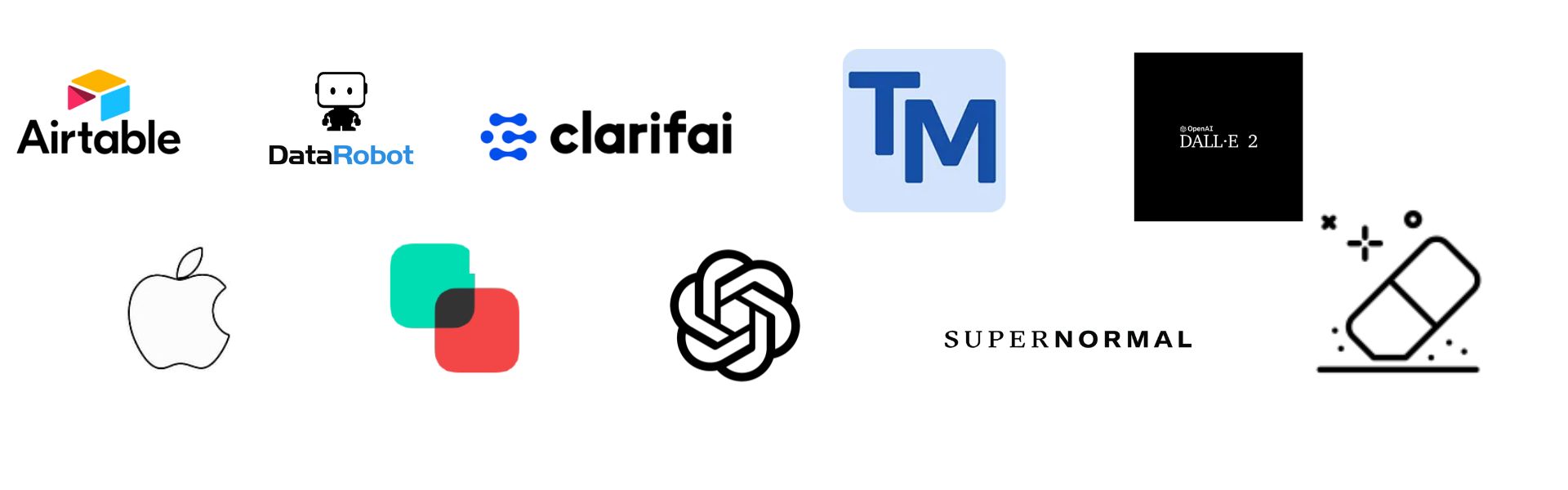
Here are the top ten best no-code and AI tools that can be helpful to you to build your business up and take them to new heights of success.
- Airtable
- Apple CreateML
- DataRobot
- Microsoft Lobe
- Clarifai AI Platform
- ChatGPT
- Google Teachable Machine
- Supernormal
- E 2
- Magic Eraser
1# Airtable
Airtable is a flexible no-code database application that combines spreadsheet and database functionality. Airtable allows you to easily organize and manage data, interact with team members, and design custom processes to optimize your business operations.
2# Apple CreateML
Apple’s solution provides an intuitive drag-and-drop capability that makes it simple to construct iOS applications incorporating recommendation, categorization, picture recognition, and text processing.
Data may be collected using your iPhone’s camera and microphone, as well as if you have a Mac computer with a GPU, you can leverage its capability to speed up and improve the training process.
3# DataRobot
This is yet another cloud-based platform that provides tools for automating data preparation as well as designing and deploying algorithms, with specialized models for applications in industries ranging from banking and retail to healthcare, manufacturing, and government agencies.
One intriguing aspect is its emphasis on explainable AI, which tries to instill faith in the insights and judgments it generates by making its techniques accessible to people.
4# Microsoft Lobe
Microsoft Lobe is a user-friendly, no-code artificial intelligence tool. It allows users to design and train machine learning models without any coding experience or expertise.
Lobe’s user-friendly interface and drag-and-drop capability make machine learning accessible to a wide variety of users, including business professionals, data analysts, and enthusiasts.
Lobe is an easy-to-use interface that allows users to develop machine learning models visually. It makes the process of creating models easier by giving pre-built components that may be readily picked and organized.
It enables customization by specifying which categories or classes the model should learn and forecast.
It delivers real-time feedback during the model generation process, allowing users to analyze and enhance the model’s correctness.
5# Clarifai AI Platform
Clarifai Inc.’s Clarifai AI Platform is a sophisticated set of artificial intelligence (AI) products and services. It offers a full set of computer vision and natural language processing capabilities, allowing developers and companies to incorporate AI into their apps and operations.
The platform is particularly strong in picture and video recognition, allowing users to analyze and comprehend visual material.
Within photos and videos, it can recognize objects, scenes, colors, ideas, and other visual qualities.
Users can also use their own labeled data to train bespoke models for specialized item identification tasks. Users may do similarity-based picture searches with Clarifai’s visual search capabilities.
Users may search for visually comparable photos inside their dataset or across the web by supplying an example image.
6# ChatGPT
Given by Chatgpt as a useful “no code” tool
ChatGPT is a natural language processing tool powered by AI technology that enables you to have human-like discussions with the chatbot and much more.
The language model may respond to questions and help you with activities like writing emails, essays, and coding. The tasks of predicting the next word in a succession of words are performed by large language models.
Reinforcement Learning with Human Feedback (RLHF) is an extra layer of training that employs human feedback to assist ChatGPT in learning to follow orders and provide human-satisfactory replies.
Here are some pros & cons of ChatGPT :
Pros of ChatGPT:
- ChatGPT is particularly good at creating human-like text answers. It can comprehend and respond to a wide range of topics, making it ideal for a variety of applications such as customer service, content generation, and conversational bots.
- ChatGPT is flexible and adaptive to a variety of situations. It can handle both precise questions and open-ended dialogues, allowing users to engage in interactive and dynamic exchanges.
- It can help with creative writing assignments. It may develop tales, offer ideas, and inspire authors, assisting them in overcoming writer’s block or generating fresh notions.
Cons of ChatGPT:
- ChatGPT, like any AI model trained on huge datasets, might accidentally reflect biases in its training data. It may elicit biased, offensive responses or promote stereotypes. Although efforts are made to prevent this, biases may nonetheless occur.
- ChatGPT is unable to learn in real-time or dynamically update its knowledge. Because it is a static model trained on a single dataset, it may not represent current information or be aware of recent occurrences.
- While ChatGPT can offer information, it cannot validate or verify it. Users should independently check the authenticity and reliability of the information given by ChatGPT.
7# Google Teachable Machine
Google Teachable Machine is a web-based tool built by Google’s Creative Lab that allows anyone to design machine learning models without any requirement for coding or extensive technical expertise.
It has an easy-to-use interface that streamlines the process of training models with pictures, sounds, and postures.
8# Supernormal
Supernormal is an AI-powered application that makes it simple to produce great meeting notes. The tool is intended to assist professionals in remaining organized and effective during meetings.
Natural language processing and machine learning are used by Supernormal to automatically transcribe and summarize meeting notes, saving time and removing the need for manual note-taking.
One of Supernormal’s primary advantages is its ability to recognize key points and action items from meetings, allowing users to easily reference the most critical material.
9# DALL.E 2
DALLE 2 is a computer program that employs artificial intelligence (AI) to generate graphics based on language prompts or to change an existing image to create variants.
It employs a method known as a “transformer” to better comprehend and respond to human language and pictures.
DALLE 2 is capable of producing a wide range of visuals. It’s a fun tool to experiment with, and it can also be used to design posters and logos.
The greatest thing is that when you produce an image using DALL.E, you own the picture, so there are no copyright concerns, and you have complete rights to generate products or sell them.
10# Magic Eraser
Magic Eraser is a function of MagicStudio, a picture editing program that removes undesired components from photographs using artificial intelligence (AI).
It works by analyzing the image and identifying the undesired part, then smoothly blending the surrounding pixels to fill in the gap, resulting in an image that seems as if the unwanted feature was never present in the first place.
Conclusion:
No-code and artificial intelligence (AI) solutions have opened up a world of possibilities for enterprises, allowing entrepreneurs and company owners to establish and expand their operations without substantial coding experience.
The ten finest tools discussed in this post include a variety of features, ranging from app creation to automation and AI integration.
You may use these technologies to optimize procedures, automate workflows, engage consumers, and boost overall productivity.
Whether you’re a startup entrepreneur or a well-established company, implementing these no-code and best AI productivity tools into your business plan will drastically enhance productivity, decrease expenses, and help you stay competitive in today’s digital market.
So, investigate these tools, select those that correspond with your business objectives, and propel your company to new heights of success.
FAQs
What are AI tools?
Artificial intelligence tools are software programs or platforms that use artificial intelligence techniques to automate processes, analyze data, anticipate outcomes, or deliver intelligent insights. They use machine learning, natural language processing, computer vision, and other artificial intelligence (AI) technology to improve corporate processes and decision-making.
How can no-code tools help in building a business?
No-code tools enable entrepreneurs and company owners to create and implement digital solutions such as websites, mobile applications, and internal tools without the need for coding knowledge. These tools include pre-built templates, drag-and-drop interfaces, and connectors with other services, allowing anyone to construct and customize their apps quickly and cost-effectively.
How can AI tools contribute to business growth?
Artificial intelligence (AI) tools may help businesses thrive by automating tedious operations, boosting decision-making, and delivering important insights. They may improve customer experiences by making personalized suggestions, optimize operations by using predictive analytics, automate customer service using chatbots, and simplify workflows by automating tedious tasks.
.png)

Recent Comments