In the world of website building the debate over Webflow vs WordPress is coming up quite a lot now. both are well-known no-code software systems for building websites, e-commerce sites, and blogs. Both platforms have different strengths and shortcomings. While Webflow and WordPress offer comparable functionality, they are quite different platforms with very different approaches to website development.
In this blog, we are going to explore the ultimate showdown of Webflow vs WordPress and everything you need to know about these two website builders. With further ado, let’s dive into the topic.

WordPress is a well-known open-source content management system (CMS) for building websites, blogs, and online marketplaces. WordPress is developed in PHP and stores content in a MySQL database.
It is extremely customizable, with users able to add themes and plugins to change the look and functionality of their website.
WordPress also offers a robust dashboard that enables users to create and manage pages, posts, media, and other content with ease. WordPress is free to use and can be downloaded from the WordPress website.
WordPress development is done on a web server and may be used to build any form of a website, from basic blogs to big e-commerce businesses. It is simple interface and wide feature set make it an excellent choice for both novice and seasoned website developers.
Benefits of WordPress:
Here are some of the main benefits of WordPress:
-
- WordPress is intended to be user-friendly and simple to use, even for those with no technical expertise. It is a simple interface that allows users to simply build and manage website content.
- WordPress is extremely configurable, and users may change the design and functionality of their website by installing themes and plugins. This makes it simple to develop a website that fits the appearance and feel of your business.
- It is SEO-friendly and contains features that make it simple to optimize your website for search engines. This contains capabilities like permalink customization, automated sitemap generation, and the option to add SEO plugins.
- It has a huge developer and user community that contributes to its development and support. This implies that there are several tools accessible to assist users to troubleshoot difficulties and get the most out of the platform, such as documentation, forums, and tutorials.
- It’s incredibly scalable and can be used to build anything from small blogs to sophisticated e-commerce shops. This implies that when your company expands, so can your website.
What Is Webflow?

Webflow is an in-browser design tool that allows you to visually create, construct, and launch responsive websites. It is essentially an all-in-one design platform that can take you from a concept to a finished product.
Webflow is a sophisticated tool for developing professional-looking websites without the need for any code. Its visual editor and responsive design features make it an appealing alternative for web designers and developers searching for a more effective approach to constructing websites.
It does, however, have a higher learning curve than some other website builders, and users might have to invest some time in learning how to utilize the platform efficiently.
Benefits of Webflow:
Here are some of the main advantages of Webflow:
-
- Webflow features a visual drag-and-drop user interface that enables designers to construct complicated layouts and designs without having to write any code. This makes it easy for designers to generate custom designs and swiftly iterate on them.
- Webflow features e-commerce tools that allow customers to construct online stores and sell things straight from their websites. The e-commerce capabilities are adaptable and versatile, making it simple to set up and maintain an online business.
- It offers collaboration facilities that allow numerous people to work on the same project at the same time. This is excellent for larger teams or agencies who need to cooperate on website design and development projects.
- Its built-in capabilities enable designers to develop complicated interactions and animations. This facilitates the creation of compelling and dynamic websites without the need for coding.
- It provides hosting services, which means that users can host their websites on Webflow servers instead of setting up their own. This makes it easy for consumers to get their websites up and running as soon as possible.
Webflow Vs WordPress:

Webflow and WordPress are two prominent custom web development and design platforms. While both have advantages and disadvantages, here is a full comparison of Webflow vs WordPress:
Usability Difference:
Webflow:
Webflow provides a slick backend dashboard for managing your website. It has a visual interface for creating content. With a live preview, you may compose your content and design layouts. It has several templates that you may utilize for your project and customize with its visual editor.
The Webflow visual editor is packed with capabilities, and novices may struggle to navigate it. You may adjust the characteristics of any element by pointing and clicking on it. You may also add additional elements to the left panel by clicking the add new element button.
It is intended for use by designers and developers. If you are a content publisher, you may be missing elements that are prevalent in other CMS platforms, such as post kinds, categories and tags, discussion and comments, and so on.
WordPress:
WordPress powers about 43% of all websites on the internet. That’s millions of users from all around the world with varying skill levels. It is quite simple to use. It does, however, have a modest learning curve.
Beginners should become acquainted with WordPress vocabulary and ideas like themes, plugins, the distinction between posts and pages, categories, and tags, and so on. It is rather simple to add material to your website.
WordPress has a simple visual editor known as the block editor. You may create pages and customize content with blocks. This allows you to create stunning layouts without ever writing a line of code.
No need to worry if you don’t like WordPress editor because there are several drag-and-drop page builders available. Several page builders are available as installable add-ons also known as plugins, with most having free versions.
You may either start with a pre-made template and modify it to match your needs, or you can start from scratch and create your design. WordPress has dozens of free layouts and more than 60,000 plugins that allow you to accomplish almost anything without writing any code.
Design Difference:
Webflow:
You can use dozens of commercial and free templates with Webflow. They are all mobile responsive and may be used for a variety of websites. While creating a new project, you can choose a template. Nevertheless, after you’ve chosen a template, you won’t be able to modify it. You can start a new project and then choose another template. It is simple to make changes to your templates.
Because Webflow is a visual design tool, it includes a sophisticated visual editor that allows you to update any element on each page of your website. Any changes you make to layout components like the header, navigation, and footer will be reflected across the site.
WordPress:
WordPress allows you to choose from thousands of WordPress themes. Many are free to use, and most of them are mobile-friendly right out of the box.
To create your website, you can begin with any of these professionally designed WordPress themes. You may alter the theme of your website at any moment and move to a different theme.
They are simple to use and can be customized using a live customizer within WordPress. WordPress, unlike Webflow, maintains design components separate from content. This guarantees that your website’s design is consistent throughout.
You can also build landing pages by using a theme and then a page builder plugin. Some page builders also include professionally designed templates that you may customize.
WordPress is far more flexible than Webflow since it separates content and functions from the design. It also provides users with a greater range of styles and tools for customizing the look of a website.
E-Commerce Difference:
Webflow:
When compared to WordPress choices, Webflow has limited eCommerce capability. The quantity of things you may sell is determined by your business plan.
They accept payments using Stripe. In addition to Stripe’s transaction fees, Webflow will charge a 2% fee for each transaction with the Basic plan.
It is simple to add goods to your website. You just fill out a form with product information, photos, and other options.
Webflow is incompatible with the sale of membership or subscription-based products. It may be used to sell digital items such as software, applications, music, e-books, and other digital commodities.
WordPress:
WordPress is required to use WooCommerce, the world’s most popular eCommerce platform. Millions of major and small online shops across the world use this free WordPress plugin. WooCommerce also has addons/plugins that allow you to simply add new functionality to your online business.
You will also get access to hundreds of WooCommerce themes to help you build your eCommerce site. You can also use WordPress’s other eCommerce and trolley plugins.
WordPress provides a more adaptable platform for selling anything. It provides additional payment choices, add-ons, and no limits on the number of things you may add. To get started, you can use WooCommerce or any other eCommerce plugin.
Is WordPress or Webflow Better For SEO?

Webflow vs WordPress both can create SEO-friendly websites, however, the simplicity and effectiveness of optimization may differ.
WordPress has been around for a long time and has a significant development and user community. As a result, it has a large variety of plugins and tools to assist with SEO. WordPress also features a plethora of SEO-friendly layouts and themes, many of which are free.
Webflow, on the other hand, is a more recent platform that focuses on design and development for web designers. It also includes SEO tools and features such as customized URLs, meta descriptions, and alt tags to help you optimize your website. Both platforms are viable solutions in terms of overall SEO skills.
Yet, because WordPress has a larger development and user community, it may be simpler to obtain assistance and resources.
Also, WordPress is more adaptable and configurable than Webflow, which may be advantageous if you have special SEO requirements.
Webflow and WordPress both have a wide range of capabilities and functionalities. Which one is preferable for you, however, is determined by your needs and circumstances.
Webflow may be a better alternative if you’re a designer seeking greater control over the design and development process. WordPress may be a better option if you need a more versatile and scalable solution. Finally, it comes down to personal style and the unique requirements of your website.
Whichever website builder you use, make use of its features and functions to develop a website that is both practical and visually appealing if you have the proper website development awareness and knowledge
FAQs:
Can Webflow replace WordPress?
Webflow and WordPress each have their own set of capabilities and functionalities. While Webflow is primarily concerned with design and development, WordPress is a more adaptable and scalable alternative. While Webflow is a viable alternative to WordPress for certain users, it may not be a complete replacement for all.
Is Webflow easier to use than WordPress?
Both Webflow and WordPress have a learning curve, however, Webflow may be easier to use for people with design and development experience. Due to its user-friendly design and copious documentation, WordPress, on the other hand, could be easier to use for people with little to no coding knowledge.
Do professional web designers use Webflow?
Absolutely, Webflow is used by expert web designers to produce aesthetically beautiful and effective websites. The visual design interface and code-free application framework of Webflow enable designers to create bespoke websites without the need for developers or coding knowledge.
.png)
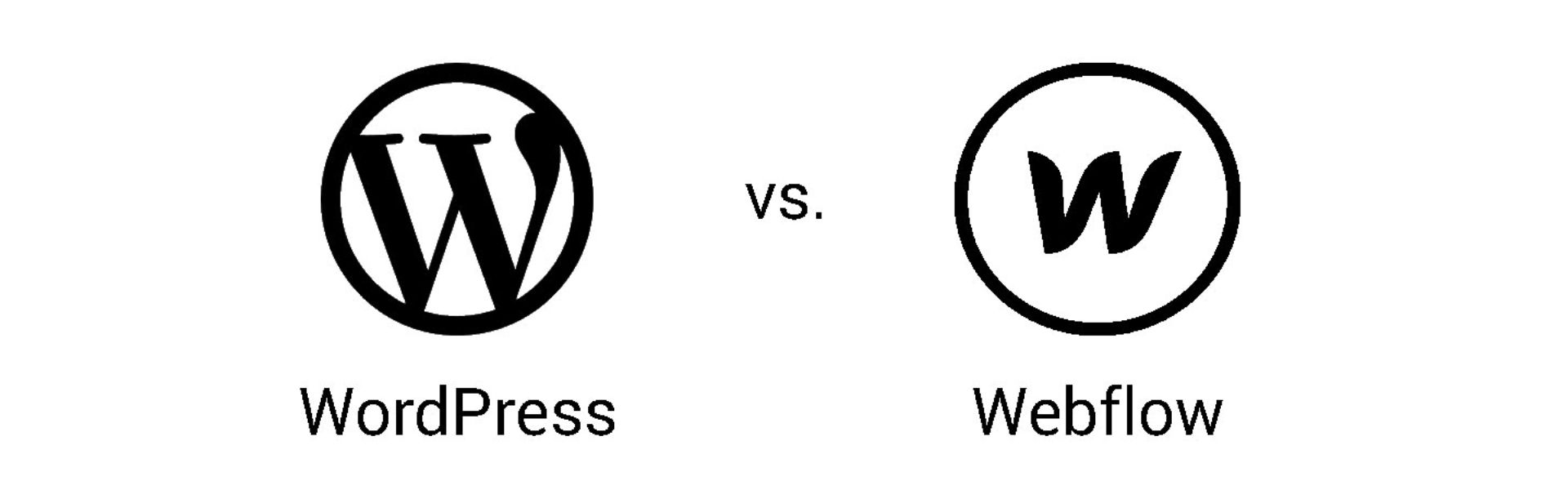
Recent Comments