The internet, over the last few years, has dramatically changed and you may have probably guessed that it’s Artificial Intelligence. For better or worse, they are a major part of our lives and will continue to do so. Many fear the idea of Artificial intelligence taking over our lives. Similarly, others open-heartedly accept the existence of AI. Whatever the case, the transformation done in the last years, and especially 2023 suggests that there is more of an advantageous position than to have any fear brewing inside of us.
Our lives have become more fascinatingly fun and eccentrically easier with the technological advancements that are backed by Artificial Intelligence. From drafting emails to writing scripts, from video editing to voice-overs, it strangely captures the essence of the tasks. Movie industries and tech companies are heavily influenced by Artificial Intelligence as movies today are using them to recreate scenes or use actors’ faces and voices who have passed away with the aid of AI.
As of now, there are many sorts of companies with their version of AI, and among them, in the realm of this innovative journey, is the Max.AI.me Extension. A tool powerful enough to capture the true potential of Artificial Intelligence and enhance the productivity of users and their ability to solve problems.
In this blog, we will comprehensively explore the domain of MaxAI.me Extension, its key features, and its usage. Furthermore, to make this a detailed guide, we will delve into what is Artificial Intelligence and the best AI tools to use.
What is Artificial Intelligence?
Artificial Intelligence is a computer-based system that is equipped with tools to create software and systems that do all those tasks that are usually done with the aid of human intelligence. The idea of artificial intelligence is to mimic human intelligence, which means from cognitive abilities to their perception of things. This is primarily possible through the use of algorithms and data.
What is MaxAI.me?
The MaxAI.me Extension is powered by usechatgpt.ai and was formerly known by the same name. This extension is used explicitly for Google Chrome or Microsoft Edge Extension and helps increase productivity in the daily life of a user who uses his extension. As much as people argue about the pros and cons of chatgpt the usechatgpt.ai powered extension is integrated with AI capabilities and ventures to assist users in their online activities.
MaxAI.me Key features
Accessing multiple languages
One of the biggest issues that users from across the globe faced was the problem of connecting with different cultures and countries. With the access of usechatgpt.ai, the problem no longer bothered users as MaxAI.me offers translation in multiple languages. Users can now easily access information from different languages.
Assisting in Research
MaxAI.me extension integrates users with usechatgpt. ai-powered research tools that help users access surveys, literature reviews, articles, insights, and summaries of related information.
Smooth Integration
The beauty of usechatgpt.ai is that it equips users with a seamless integration with their maxAI.me extension. Whether you are drafting your email, conducting your research, or looking to solve a problem in your daily life, this extension is accessible when you need it.
Processing Natural Language
The usechatgpt.ai possesses the ability to generate a human-like text similarly like gpt4 which assists in content generation and research analysis and might be a good win for Open ai in chatgpt vs bard war. MaxAI.me allows you to use it anywhere and with a seamless experience.
These key features distinguish MaxAI.me Extension from the rest of AI-integrated tools, and if you want to differentiate by knowing how to have the best tools to use, then fasten your seatbelt as we will discuss comprehensively you can use usechatgpt.ai powered MaxAI.me.
How to Use the MaxAI.me Extension
The following step-by-step and easy-to-follow instructions that you need to follow for the usechatgpt.ai experience:
Step 1: Installation
The initial step that you need to take on your journey of usechatgpt.ai experience is to install the MaxAI.me in your web extension browser. Below are the steps you need to carry to install the extension in your web browser:
1. Visit the MaxAI.me Website
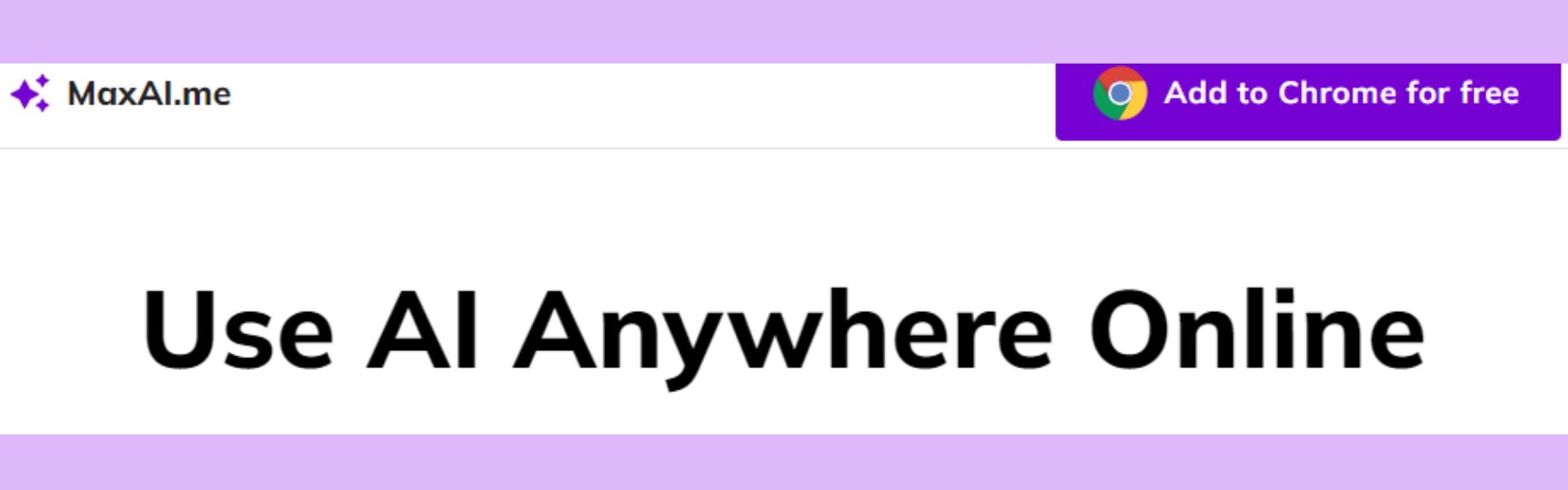 Open your preferred web browser. This web can be any of the following browsers:
Open your preferred web browser. This web can be any of the following browsers:
- Google Chrome
- Mozilla Firefox
- Microsoft Edge
Once you have opened your preferred web browser you need to start your navigation for the official MaxAI.me website.
You can find it at www.maxai.me.
2. Download the Extension
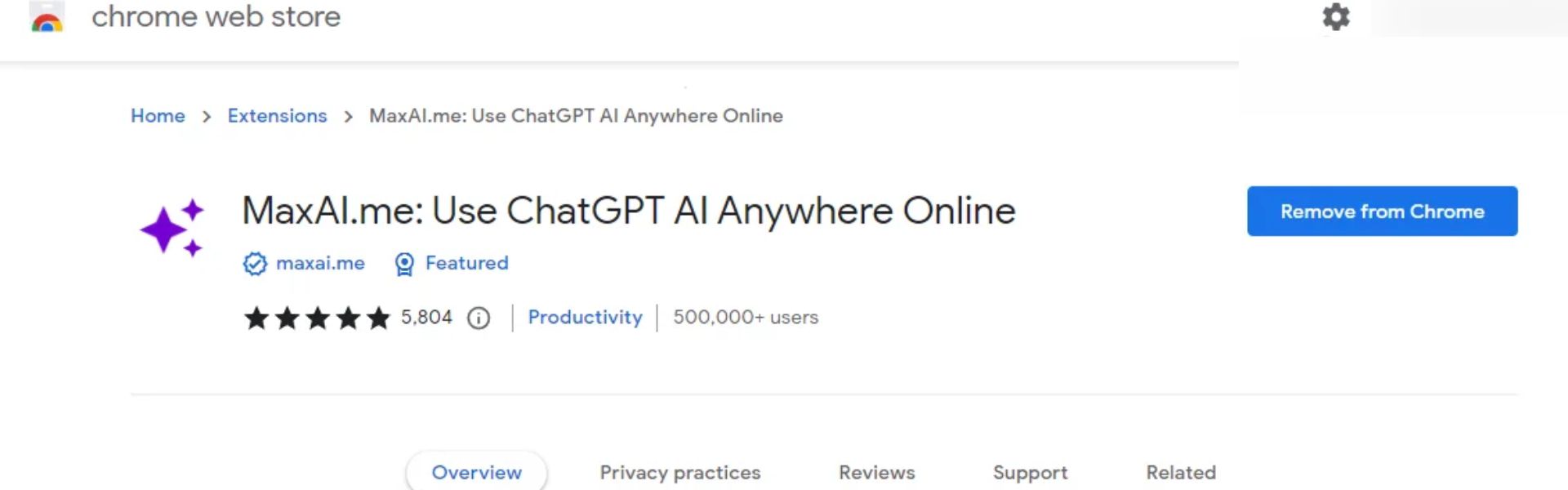
Once you have clicked on the link to browse for usechatgpt.ai core, you need to start your search for the prominent “Download” or “Install” button which is hard to go unnoticed.
Once successfully found, without any further ado click on this button. This will initiate the download process.
3. Follow Browser-Specific Instructions
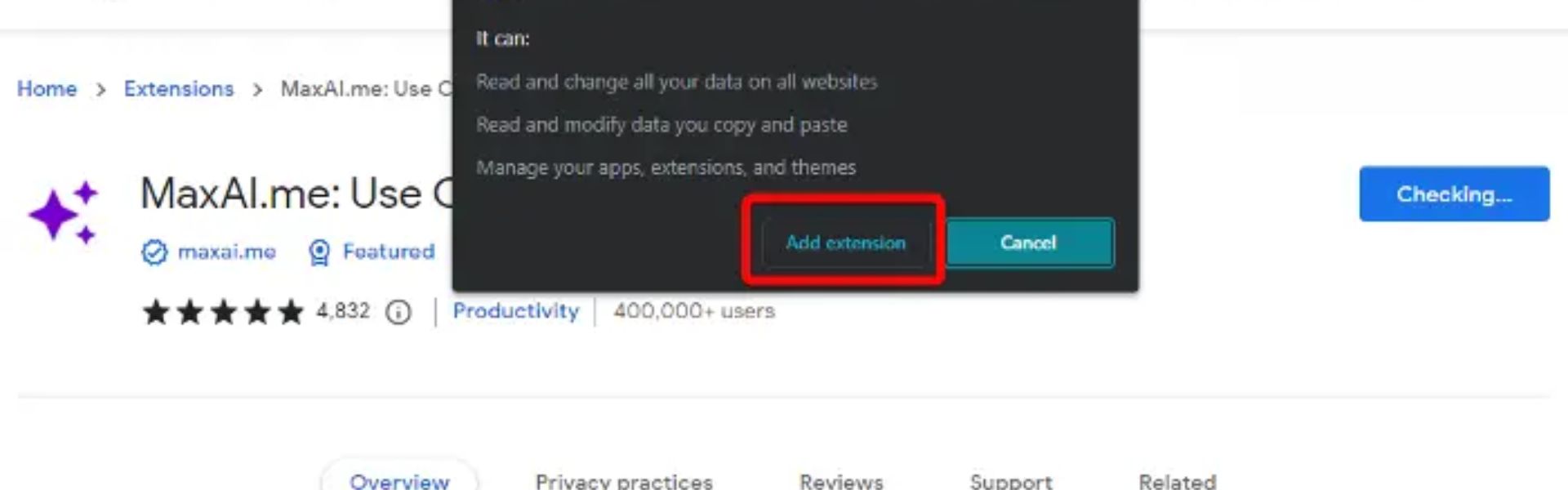
Each browser distinguishes itself from the other browsers for the features they use. So the browser that you will be using (Google Chrome, Mozilla Firefox, or Microsoft Edge) will direct you to a browser-specific installation page or process.
Here are the specific instructions for each of the browsers that you will use:
-
- For Google Chrome: For this web browser, you will be directed to a Chrome Web Store. Once there, you will have to click on the “Add to Chrome” button to install the extension.
- For Mozilla Firefox: For this web browser, you will be asked to confirm your extension installation by asking you click on “Add” or “Install” in the pop-up dialogue box.
- For Other Browsers: If you are using any web browser apart from the mentioned web browsers, then the installation process may be different than theirs. Nevertheless, all of the browsers will involve confirming the installation of the extension.
4. Wait for Installation:
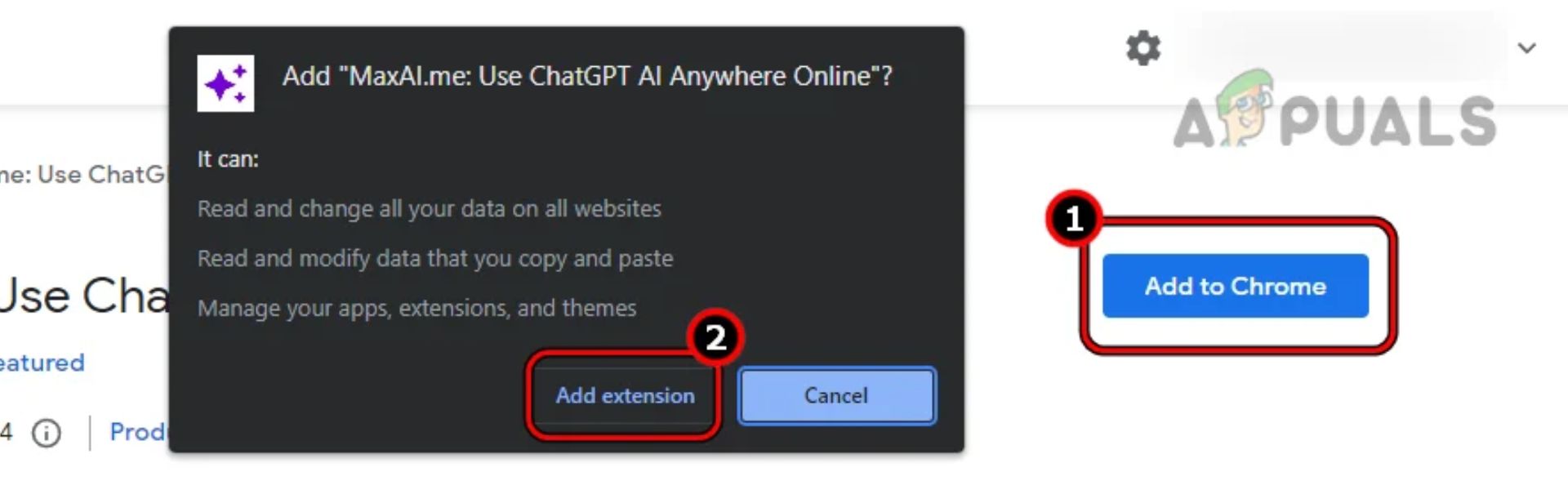
As you press the download button on your respective web browser, the next thing to do is to wait as the MaxAI.me Extension is being downloaded patiently. At this stage, you may see a progress bar or notification that will indicate the status of your usechatgpt.ai installation.
5. Confirmation:
 You don’t have to worry as your process of waiting for the installation won’t be long and once you’ve overcome that short waiting period you should see a confirmation message or icon in your browser’s toolbar. This icon will highlight that the MaxAI.me Extension is now ready for use.
You don’t have to worry as your process of waiting for the installation won’t be long and once you’ve overcome that short waiting period you should see a confirmation message or icon in your browser’s toolbar. This icon will highlight that the MaxAI.me Extension is now ready for use.
Step 2: Activation
Now that you are a step closer to using the MaxAI.me extension by successfully installing it, it’s about good time that you activate it. The second step of activation will make sure that the MaxAI.me extension is ready to assist you as you start browsing the web:
1. Locate the MaxAI.me Icon:
![]() To activate the MaxAI.me the first thing you need to do is to look for the MaxAI.me icon in your browser’s toolbar. The icon is usually a small, recognizable logo associated with MaxAI.me.
To activate the MaxAI.me the first thing you need to do is to look for the MaxAI.me icon in your browser’s toolbar. The icon is usually a small, recognizable logo associated with MaxAI.me.
Click on the Icon:
![]() Once you have located the icon, which is easily identifiable, you simply need to click on the MaxAI.me icon and activate the extension. Once the usechatgpt.ai powered tool is activated, the MaxAI.ai icon will change to indicate that it’s now active.
Once you have located the icon, which is easily identifiable, you simply need to click on the MaxAI.me icon and activate the extension. Once the usechatgpt.ai powered tool is activated, the MaxAI.ai icon will change to indicate that it’s now active.
Sign In or Create an Account:
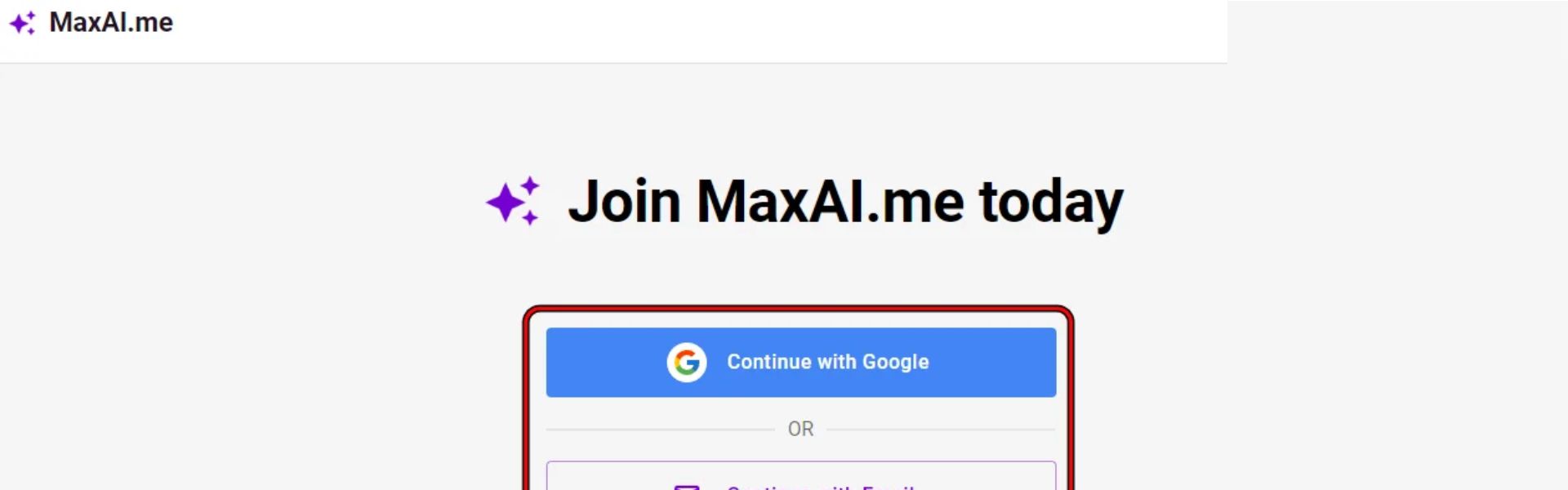 If you are a total stranger to MaxAI.me and this counts to be your first interaction with the usechatgpt.ai core program then you need to create an account. If you have had some interactions, then all you need to do is log in with your credentials. With a MaxAI.me account, you may use AI anywhere and have your personalized AI experience.
If you are a total stranger to MaxAI.me and this counts to be your first interaction with the usechatgpt.ai core program then you need to create an account. If you have had some interactions, then all you need to do is log in with your credentials. With a MaxAI.me account, you may use AI anywhere and have your personalized AI experience.
Step 3: Using MaxAI.me
Once you have installed and activated your usechatgpt.ai core program, you will proceed to the next step which is getting accustomed to Max.AI.me. You are now ready for the best AI tools to use and enjoy the personalized AI features.
Highlight Text and Right-Click:
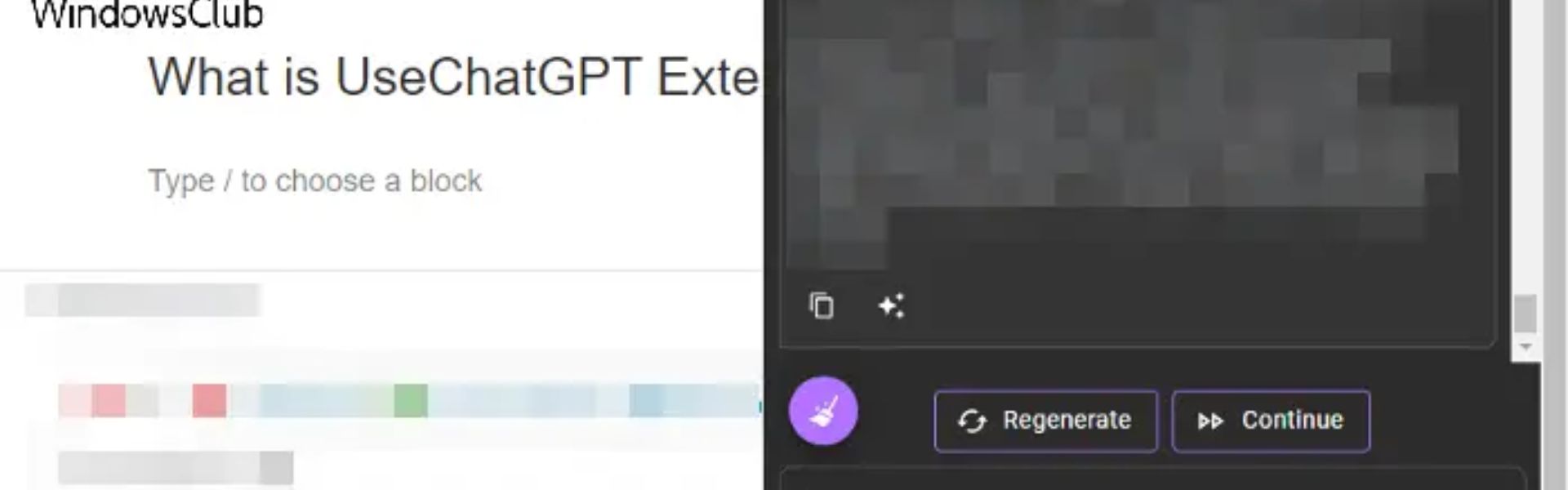
Utilizing Max.AI.me Extension to your life is not a tricky step however it is best to have some guidance. For your text-related tasks, all you need to do is select the text. Once the text is selected, right-click the highlighted area to reveal the context menu.
Composing with AI:
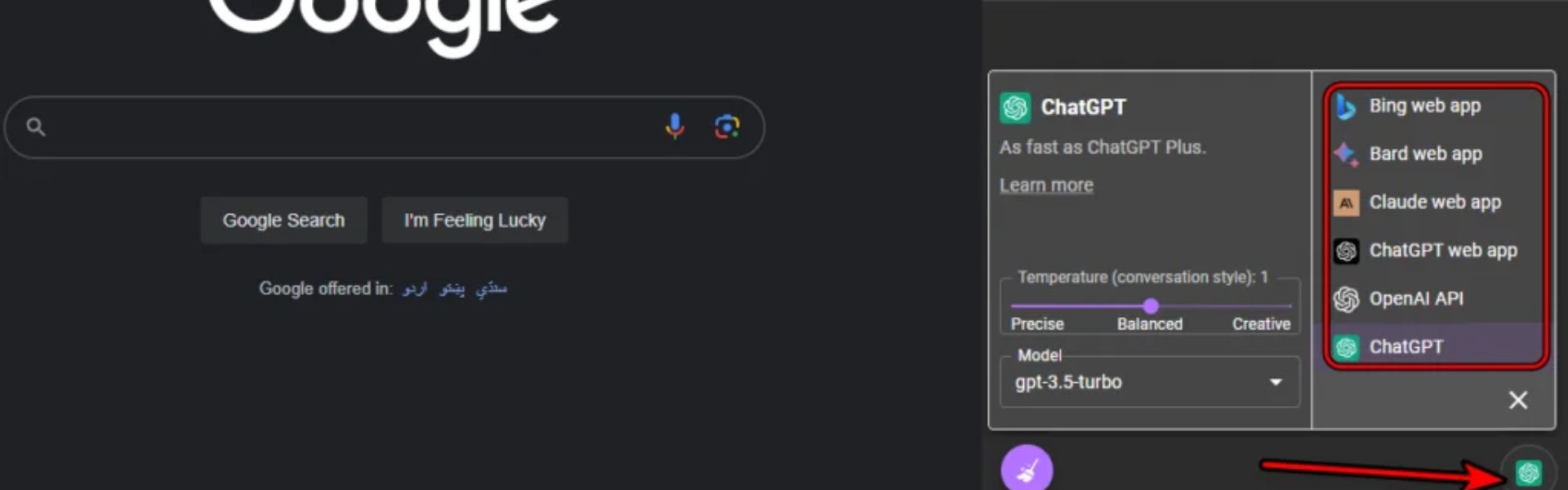 MaxAI.me does not shy away from its magic when working with text-based content. The usechatgpt.ai is most useful for emails, articles, or reports so all you need to do is click on the MaxAI.me icon which appears on the text editor, and this will provide you with AI—powered suggestions that will polish your work.
MaxAI.me does not shy away from its magic when working with text-based content. The usechatgpt.ai is most useful for emails, articles, or reports so all you need to do is click on the MaxAI.me icon which appears on the text editor, and this will provide you with AI—powered suggestions that will polish your work.
Research Assistance:
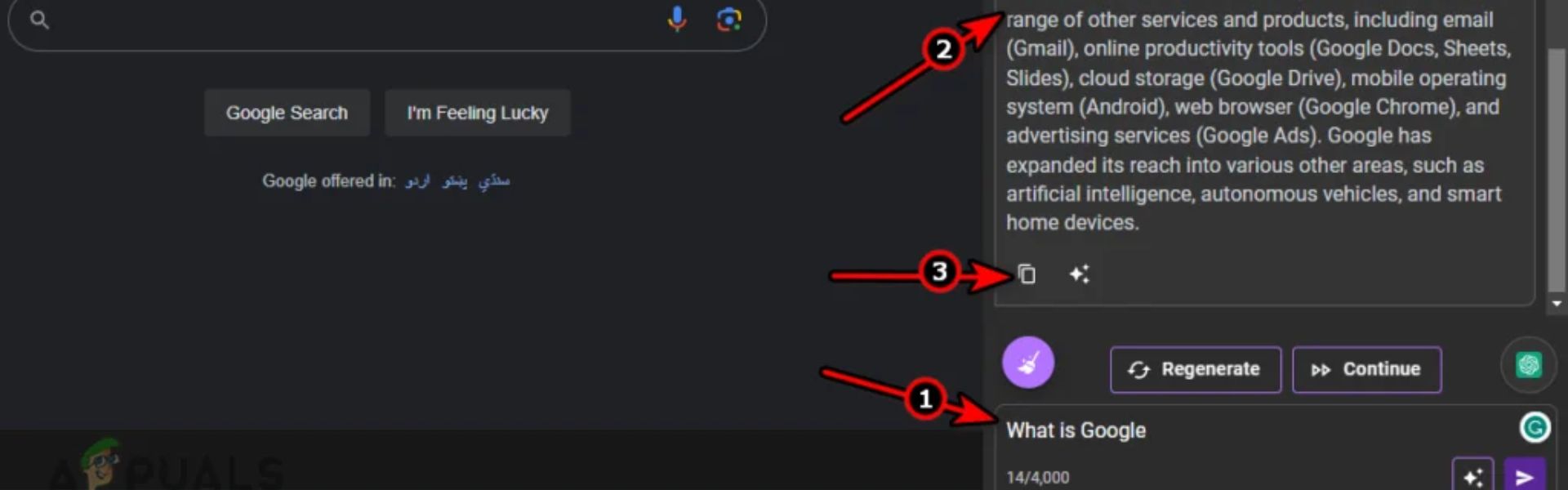 Research is hectic and time-consuming but with MaxAI.me at your aid your online research becomes easy and refreshing. For research assistance, all you need to do is highlight the research question and right-click to choose the usechatgpt.ai core program option on the context menu. Once done, you will sit back as MaxAI.me will provide you with AI-generated insights and summaries for your research.
Research is hectic and time-consuming but with MaxAI.me at your aid your online research becomes easy and refreshing. For research assistance, all you need to do is highlight the research question and right-click to choose the usechatgpt.ai core program option on the context menu. Once done, you will sit back as MaxAI.me will provide you with AI-generated insights and summaries for your research.
Language Translation:
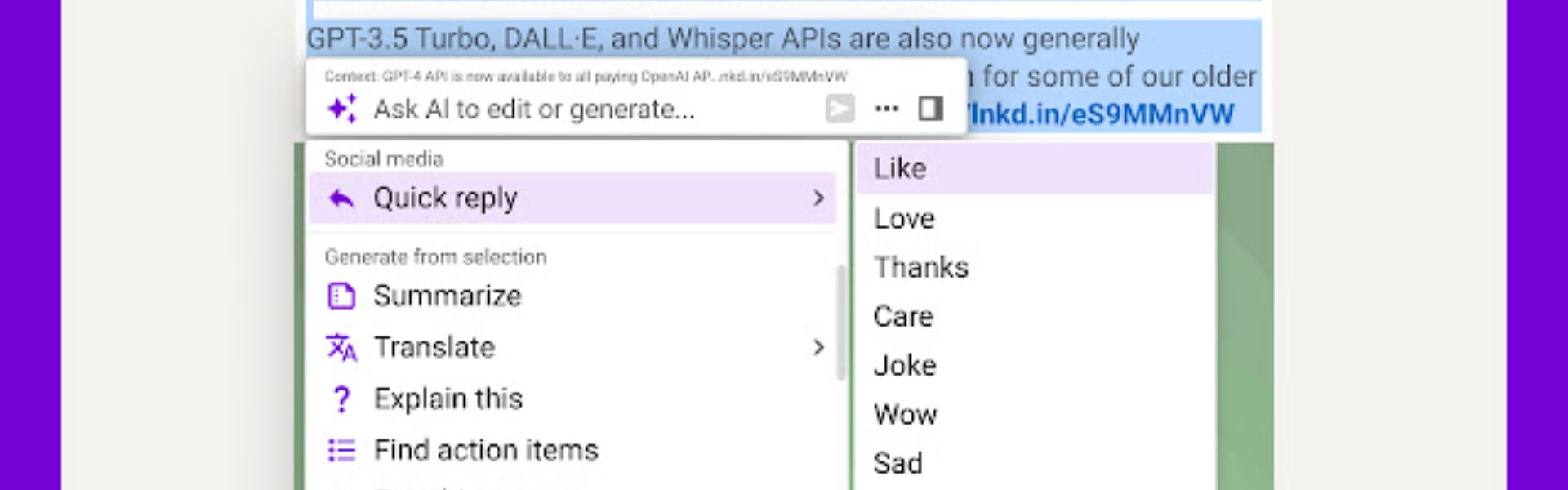 You can connect with the world with MaxAI.me multiple language support and it can be done easily. To get your text translated, you need to highlight the text and choose the MaxAI.me option. After choosing, sit back as the usechapt.ai will translate the text into your desired language.
You can connect with the world with MaxAI.me multiple language support and it can be done easily. To get your text translated, you need to highlight the text and choose the MaxAI.me option. After choosing, sit back as the usechapt.ai will translate the text into your desired language.
Step 4: Customization
What sets MaxAI.me apart from the rest of AI tools is its ability to be customized according to your needs. The usechatgpt.ai becomes more potent as you personalize its features toward your preference. Here’s how to personalize your AI experience with Max.AI.me:
Explore Settings:
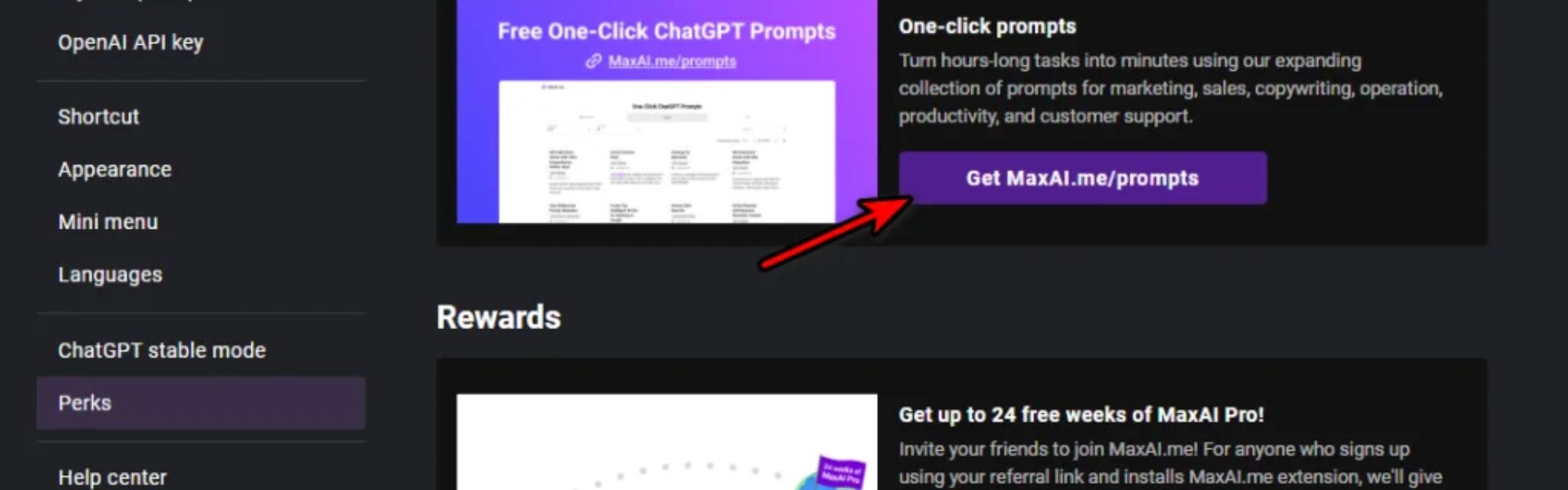 The first thing that you will need to do is find the settings menu on your Max.AI.me. Once you’ve had success in your navigation, you can modify various preferences which include the modification of the languages on language settings, content suggestions, and other AI behavior.
The first thing that you will need to do is find the settings menu on your Max.AI.me. Once you’ve had success in your navigation, you can modify various preferences which include the modification of the languages on language settings, content suggestions, and other AI behavior.
Conclusion
The use of AI anywhere has accessed millions if not billions with the power to change the world with their innovation. Having your work in a short period makes you creative in your approach to success. Max.AI.me is an AI tool which is powered by usechatgpt.ai and allows you to build your personalized ladder to success by having a well-equipped and modernized AI experience that will help you in your daily activities.
.png)

Recent Comments