Instagram Threads is an app designed by Meta, which owns Facebook, Instagram, and Whatsapp. This app allows you to share text updates and join public conversations.
Ring a bell? You are thinking in the right direction; this application sounds like Twitter. Meta must have spotted a gap based on the microblogging sector. The team of Instagram has designed a thread, and it has been gaining popularity ever since its launch.
The application layout is user-friendly and allows you to learn about the features instantly. Twitter’s competitor, Instagram Threads, offers a status of up to 500 characters, which is higher than the 280 characters offered by Twitter. Your status can also include photos, videos, and links.
Instagram threads launched on 5 July 2023, with a span of 5 days; the application has over 100 million users. Celebrities, influencers, and brands will find everyone using the app.
Social media marketing service providers and managers need to add one more application to their content planner. Let’s learn more about this application and how to use it.

All you got to do is, download the app and sign in with your existing Instagram account. Yes, you can sync it; your username will also carry over to your Threads account. If your Instagram account is verified, you will also have the blue tick on your Threads account.
If you do not want to sync your account, you can choose to customize your profile. Once you set up your account, you will get an option to follow the same account that you are already following your Instagram. You can find and add a new account from the suggestions.
Since the app is new, you will see mixed posts from people you follow and the recommended content. The application allows you to reply, repost, and quote posts from other people.
The sign-up process is the success element of this newly built Instagram thread. There are around 2.35 billion users on Instagram; the easy tap and sign-in process took over this app. Even your Instagram bio can be transferred.
Also, when you sign up on Threads from Instagram, your Instagram ID will get an ID based on the username. The ID appears as a token under your name and notifies the followers that you use Threads.
How To Use Threads?

Instagram Threads has a user-friendly interface, and you will be able to understand everything about the application within no time.
To start with posting, press the ‘post’ icon in the middle of the navigation bar at the bottom of the application. Just type your text, and tap ‘post.’ You can also customize your status by choosing who can respond.
How Is Threads Different From Twitter?

Twitter’s Competitor, Instagram Threads, is a newly built application with minimum features. But, even with a minimalist interface and a handful of features, Threads is gaining users like anything.
However, once you start using Threads, you will find differences between the two applications. Twitter has a search engine function that allows you to search for trending topics and tweets. Also, there needs to be a concept of trending hashtags on Threads.
In Thread, you can only search for people, not topics. The reposting feature is available on Threads, but you cannot send posts to other users. Whereas in Thread, you can only search for people and not topics. The reposting feature is available on Threads, but you cannot send posts to other users. Also, users feel that since Threads is linked to Instagram, it makes it less private, as people tend to recognize you with the username.
The journey of Threads has just begun, and it will likely evolve with time.
What Do the Icons On Threads Symbolize?
Twitter’s competitor, Threads, is a newly launched social media platform. The user-friendly interface allows a new user to get addicted instantly to the app and it can also help you with the latest business branding ideas. However, many users would need to learn the meaning of the icon. Keep reading if you also want to know the icons and their meanings.
Threads logo:
While scrolling the timeline, you will notice the main logo of the application on the top. Tapping on the logo will get you nowhere. But swiping down the logo refreshes the timeline. If you witness an animation on the logo, the feed is updated, and you can see new threads.
Home Icon:
Suppose you are scrolling your timeline and want to go to the top of the feed. Tap the home icon in the navigation bar at the app’s bottom. One tap on the home icon, and you will be at the top again.
Search Icon:
The search icon will only allow you to search for the users, or it will recommend users based on your activity. There is no option for searching ‘trending topics’ as of yet.
Notepad Icon:
At the bottom of the navigation menu, you will see a notepad icon in the middle. This icon allows you to create a new thread. Once you tap the icon, you will get the space to write your text. On the left corner, you will see the icon of attachment. This means you can upload the visual content.
Heart Icon:
This is more like a notification button. Follow requests, likes, comments, and mentions in the application will be shown in this tab. A red dot below the heart symbol means that you have a new notification.
Profile Icon:
The last icon in the navigation bar at the bottom of the interface is a profile. Tapping this icon will take you to your profile, where you can see your threads, replies, and other settings.
Also, four other icons appear under a thread.
- Heart reacts: Tapping this means you have liked a text, video, or picture.
- Bubble Speech: Opening the conversation.
- Repost icon: You can either repost or quote the thread
- Paper Plane icon: Tapping this will open a list of options. You can add to the story, post to the feed, or copy links to share to other platforms.
How To Grow Your Threads Account?
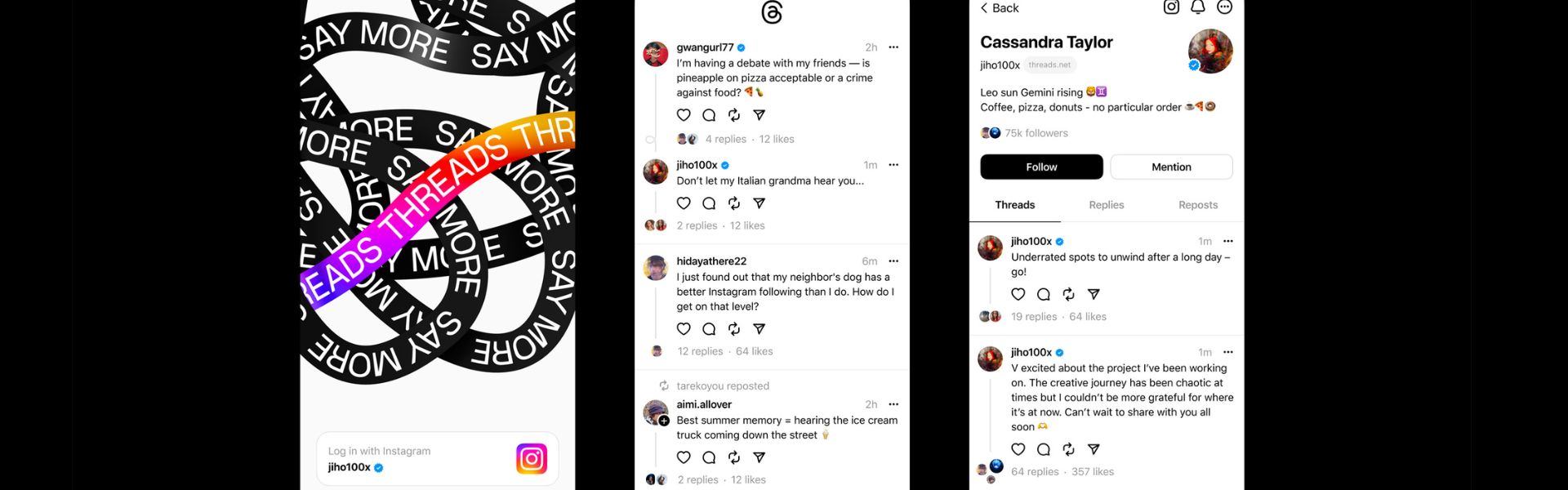
Threads is a new social media platform, and it’s been 05 days since the application’s launch, and it has over 100 million users.
Now is your time if you have not signed up for this platform. Below are some helpful tips to help you grow your Thread account.
- Focus on creating exclusive content, something unique and not on your Instagram. Keep an eye on the engagement; since the app is newly built, your content will also be visible to random people.
- Engage in popular threads by commenting. This will get you noticed, and people will follow you.
- It is a visual application; the aesthetically pleasing videos and pictures will be noticed.
- Post memes with captions.
- Create reels; increasing your Instagram user base will also get followers on threads.
Future of Threads?
In such a competitive world, the newly built Threads can be tough competition for similar applications. With its association with Instagram and a massive existing user base, Instagrams Thread now has over 100 million users, that too in just 5 days.
Currently, this platform has no ads, but it can be Meta’s core advertising business. Twitter and Threads are more like a cage fight between Mark Zuckerberg and Elon Musk, and the world is enjoying it with popcorn.
FAQ’s
How are Threads different from Instagram Direct?
Instagram allows you to send messages and post to anyone on the application. Threads is a content-sharing application only. It does not allow you to send posts or messages to the users.
How do I download Instagram Threads?
Instagram Threads is available on the IOS and on Google Play Store. Whether you are an Apple or Android user, search Instagram Threads, select the app with the logo, and click on download.
Can I connect my Instagram account to my Threads account?
Yes, you can; it is one of the most exciting features of Threads. If you have an existing Instagram account, download Threads and connect it with Instagram. You can follow a similar set of people you already follow on Instagram.
Is there an option to upload videos and pictures on Threads?
Yes, with the text, you can also share videos and pictures. Just tap on the ‘pencil and notepad icon.’ It will open a space for you to write text; below that, there is an “attachment icon” allowing you to upload photos and videos from your media.
What is the status count on Threads?
Unlike Twitter, Threads allows you to post status as long as 500 characters. Twitter has a limit of 280 characters, but you can express your status on Threads.
Can I edit the bio on my Threads account?
Yes, you can edit the bio and write anything that you like. Just tap the ‘profile icon’ on the navigation bar at the application’s bottom. After tapping, it will take you to your profile. On the top left corner, you will get an option of ‘edit profile.’ Add your bio or any link you want the world to click.
.png)

Recent Comments