WordPress is one of the most popular and powerful platforms for creating a blog. It offers a lot of features, flexibility, and customization options for bloggers of all levels and niches. Whether you want to share your personal stories, showcase your portfolio, promote your business or educate your audience, WordPress can help you achieve your goals.
But how do you start a WordPress blog for free? Is it possible to create a professional-looking and functional blog without spending any money? The answer is yes, but there are some trade-offs and limitations that you need to be aware of.
In this post, we will show you two ways to start a free WordPress blog in 2023. We will also compare the pros and cons of each method and give you some tips on how to make the most out of your free WordPress blog.
Method 1: Start a Free WordPress Blog on WordPress.com
WordPress.com is a service that allows you to create a free WordPress blog in minutes. You don’t need to worry about hosting, domain name, installation or maintenance. Everything is taken care of by WordPress.com.
Here are the steps to start a free WordPress blog on WordPress.com:
1# Go to the WordPress.com homepage and click “Start Your Website.”
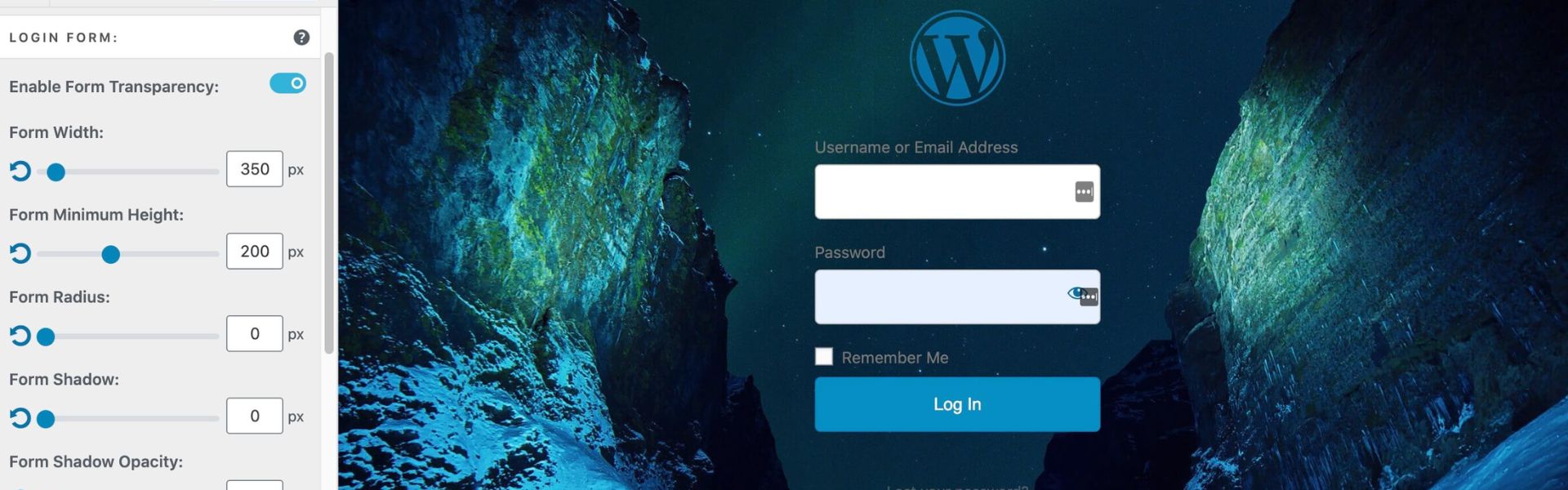 2# Sign up for a free WordPress.com account. You can use your email address or connect with your Google or Apple account.
2# Sign up for a free WordPress.com account. You can use your email address or connect with your Google or Apple account.
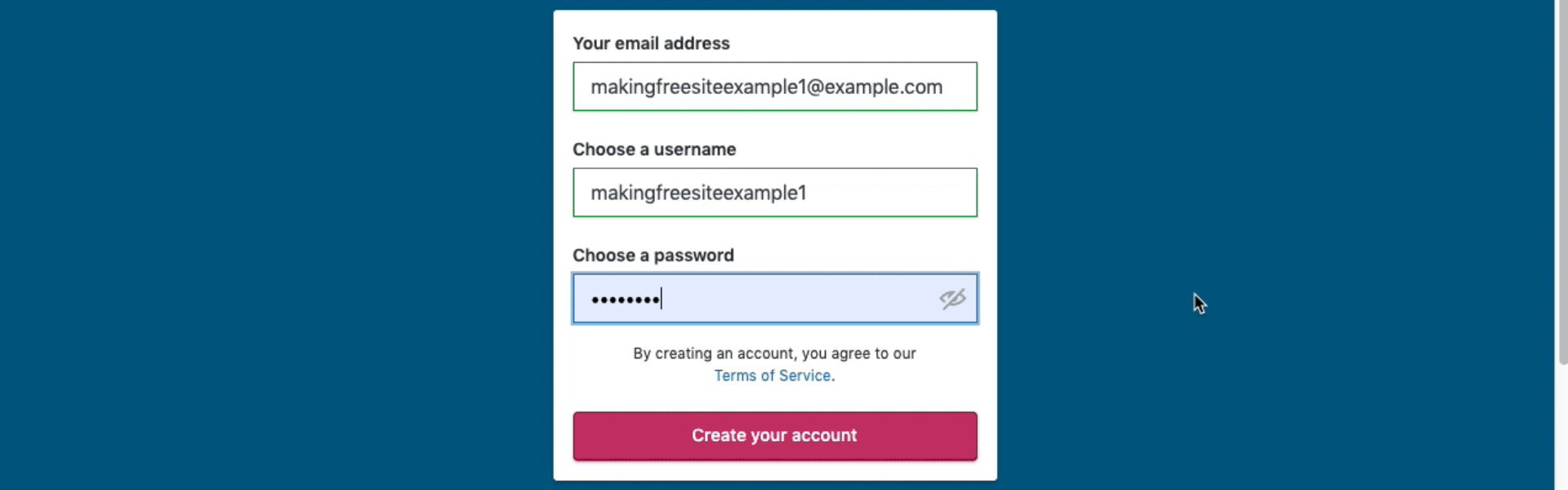 3# Enter your blog information, including the name and tagline. You can also choose a language and category for your blog.
3# Enter your blog information, including the name and tagline. You can also choose a language and category for your blog.
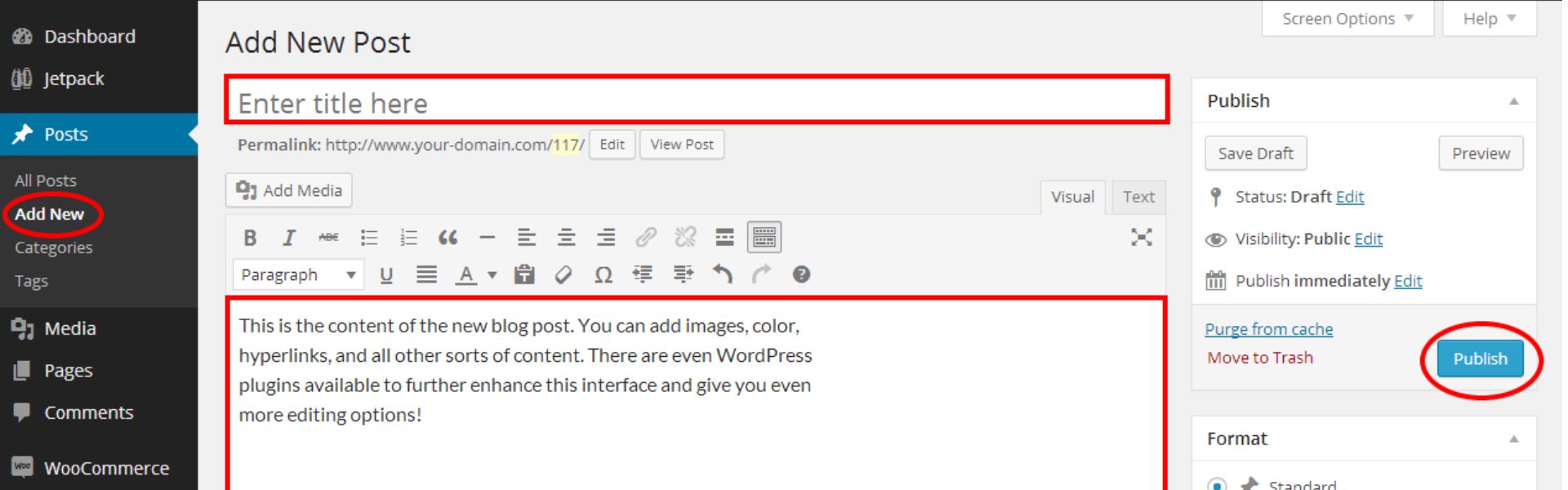 4# Choose a theme for your blog. A theme is a template that defines the look and feel of your blog. You can browse through hundreds of free themes and preview them before applying them to your blog.
4# Choose a theme for your blog. A theme is a template that defines the look and feel of your blog. You can browse through hundreds of free themes and preview them before applying them to your blog.
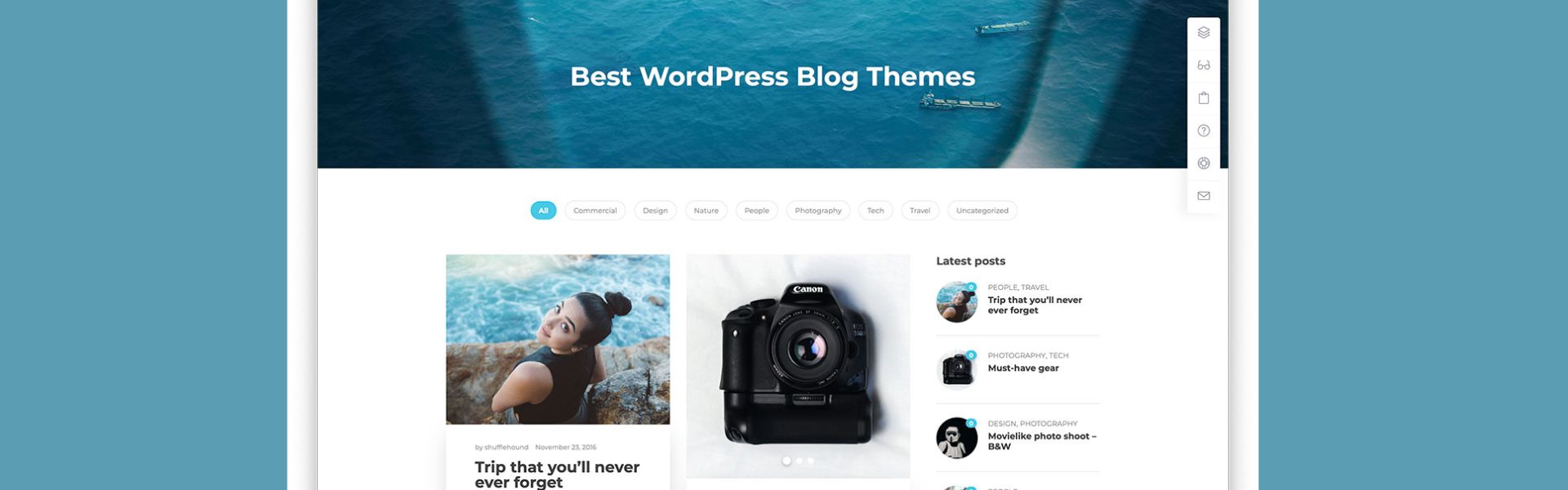 5# Customize your blog’s appearance and layout. You can change the colors, fonts, background, header, menu, widgets and more. You can also add pages, such as an about page or a contact page, to your blog.
5# Customize your blog’s appearance and layout. You can change the colors, fonts, background, header, menu, widgets and more. You can also add pages, such as an about page or a contact page, to your blog.
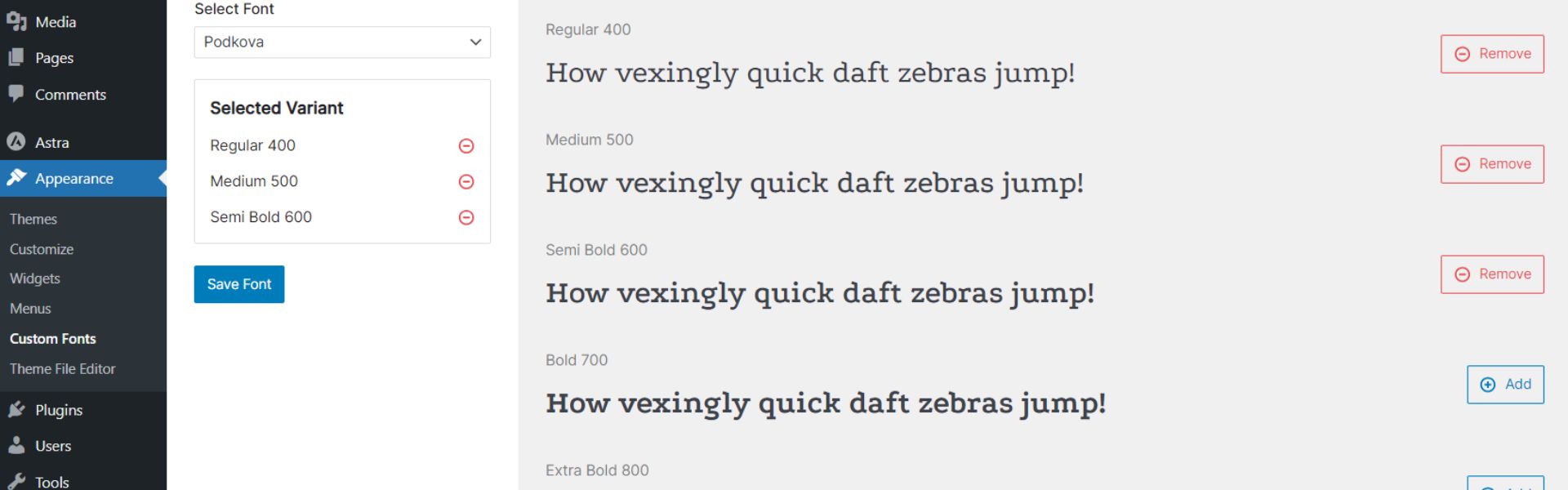 6# Create your first blog post. You can use the WordPress editor to write and format your content. You can also add images, videos, audio, galleries, polls, forms and more to your post.
6# Create your first blog post. You can use the WordPress editor to write and format your content. You can also add images, videos, audio, galleries, polls, forms and more to your post.
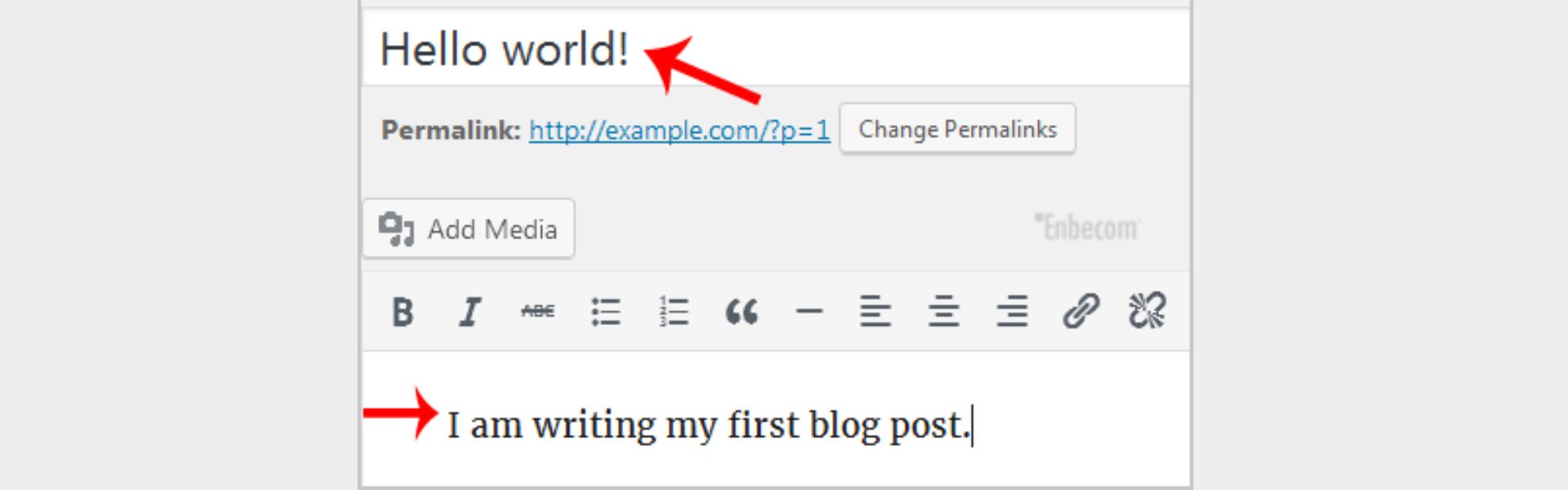 7# Publish your post and share it with your audience. You can choose to publish your post immediately or schedule it for later. You can also share your post on social media platforms, such as Facebook, Twitter, LinkedIn and more.
7# Publish your post and share it with your audience. You can choose to publish your post immediately or schedule it for later. You can also share your post on social media platforms, such as Facebook, Twitter, LinkedIn and more.
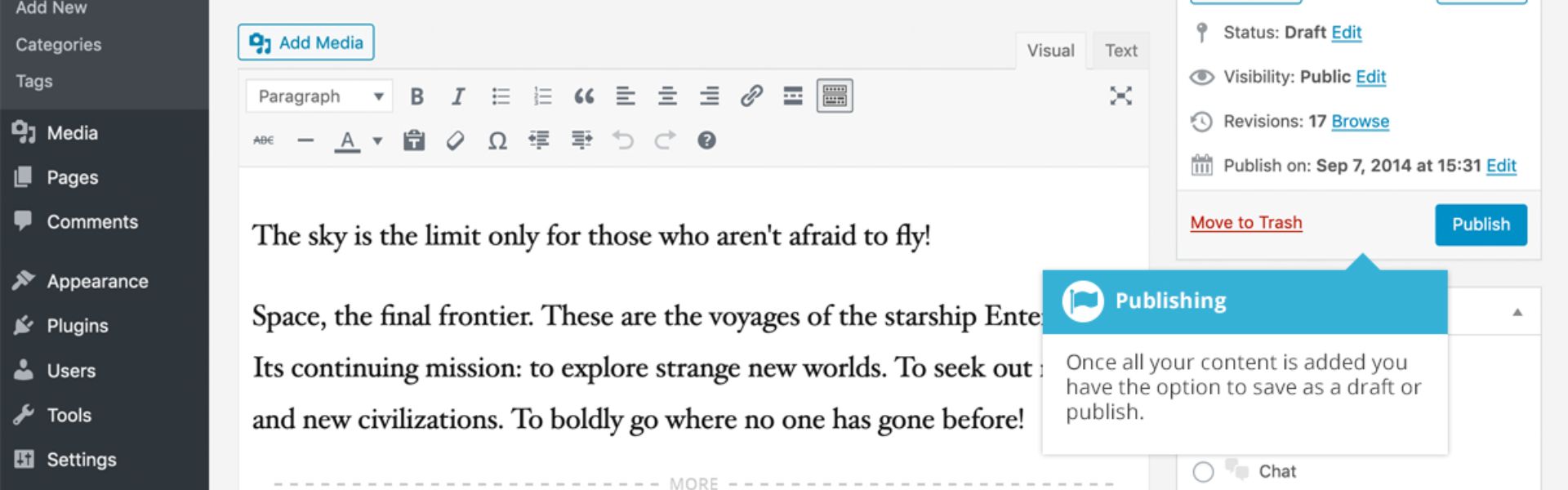 Pros of Starting a Free WordPress Blog on WordPress.com
Pros of Starting a Free WordPress Blog on WordPress.com
- It’s easy and fast to set up.
- It’s completely free.
- It’s secure and reliable.
- It offers a lot of features and functionality.
- It has a large community of users and support.
Cons of Starting a Free WordPress Blog on WordPress.com
- It has limited customization options.
- It has limited monetization options.
- It has limited storage space (3 GB).
- It has ads on your blog (unless you upgrade to a paid plan).
- It has a wordpress.com subdomain (unless you upgrade to a paid plan).
Method 2: Start a Free WordPress Blog on Your Own Domain and Hosting
Another way to start a free WordPress blog is to use your own domain name and web hosting account. This gives you more control and flexibility over your blog, but it also requires more technical skills and resources.
Here are the steps to start a free WordPress blog on your own domain and hosting:
1# Choose a domain name for your blog. A domain name is the address of your blog on the internet, such as www.yourblogname.com. You can use a domain name generator tool to help you find an available and catchy domain name for your blog.
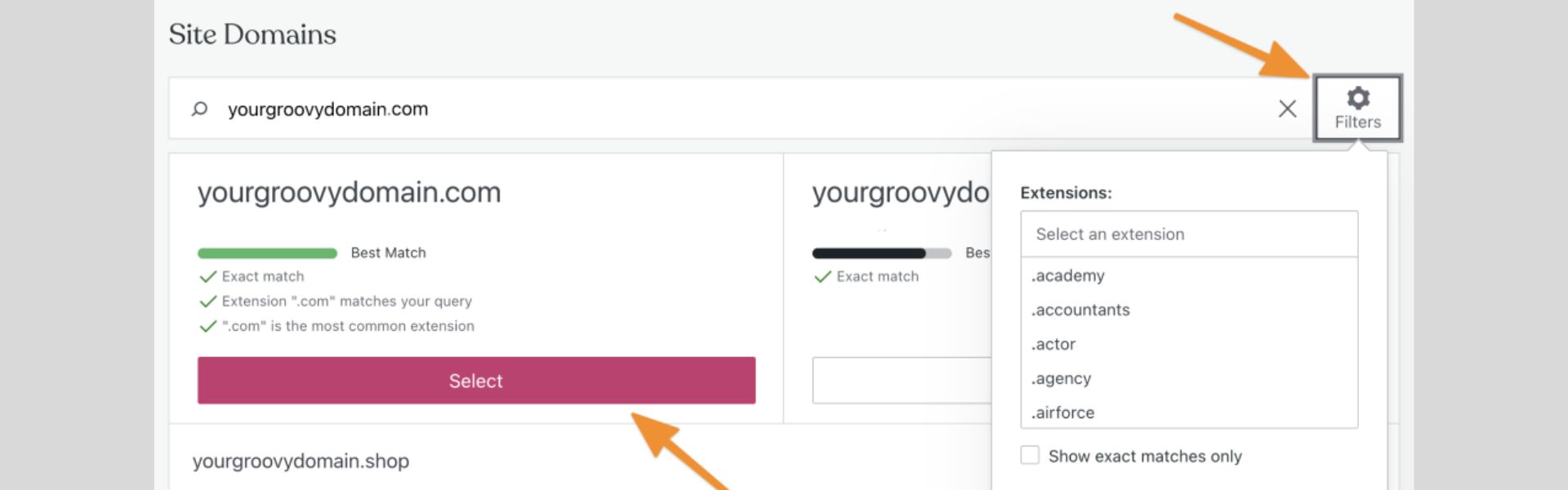 2# Sign up for a web hosting account. A web hosting account is where you store the files and data of your blog on the internet. You need to choose a reliable and affordable web hosting provider that supports WordPress installation. Some web hosting providers offer free domain name registration as part of their plans.
2# Sign up for a web hosting account. A web hosting account is where you store the files and data of your blog on the internet. You need to choose a reliable and affordable web hosting provider that supports WordPress installation. Some web hosting providers offer free domain name registration as part of their plans.
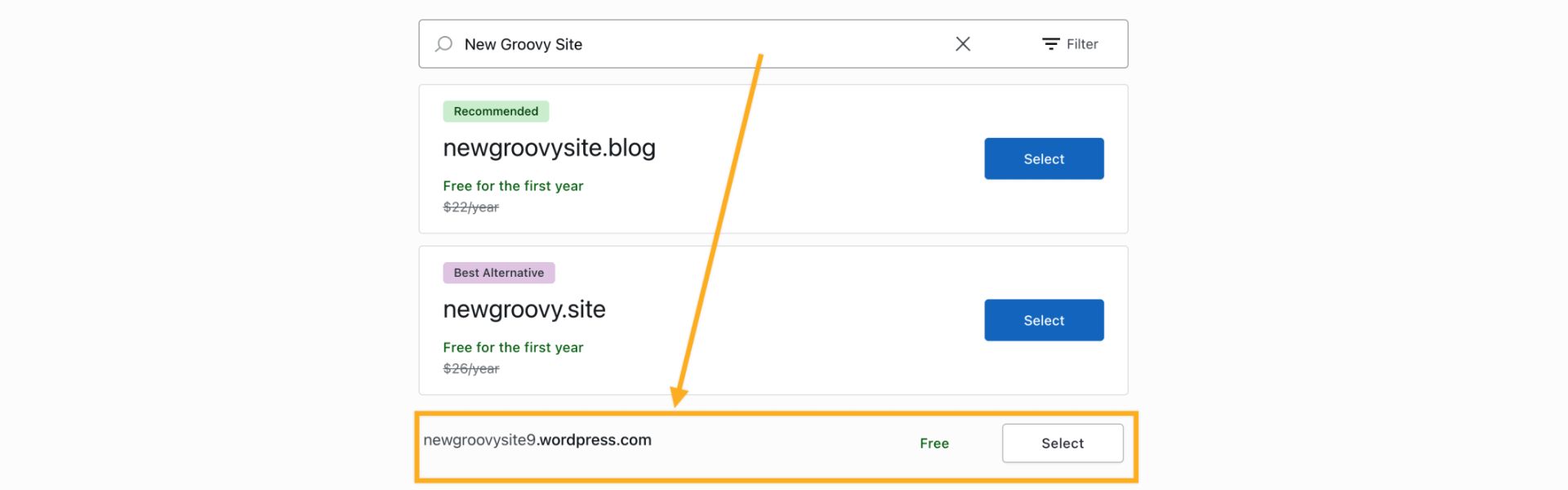 3# Install the free WordPress software. Once you have your domain name and web hosting account ready, you need to install the WordPress software on your server. This is usually done with a few clicks using an auto-installer tool provided by your web hosting provider.
3# Install the free WordPress software. Once you have your domain name and web hosting account ready, you need to install the WordPress software on your server. This is usually done with a few clicks using an auto-installer tool provided by your web hosting provider.
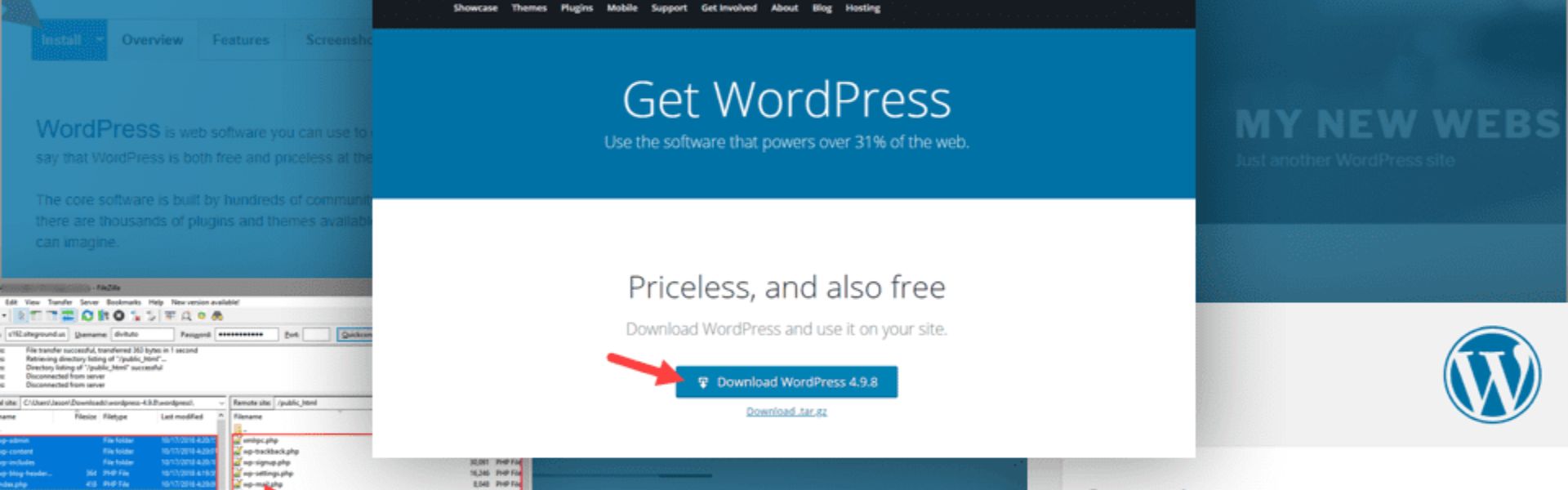 4# Choose a theme for your blog. After installing WordPress, you can access the WordPress dashboard where you can manage your blog settings and content. The first thing you need to do is choose a theme for your blog. You can install any theme from the thousands of free themes available in the WordPress repository or from other sources.
4# Choose a theme for your blog. After installing WordPress, you can access the WordPress dashboard where you can manage your blog settings and content. The first thing you need to do is choose a theme for your blog. You can install any theme from the thousands of free themes available in the WordPress repository or from other sources.
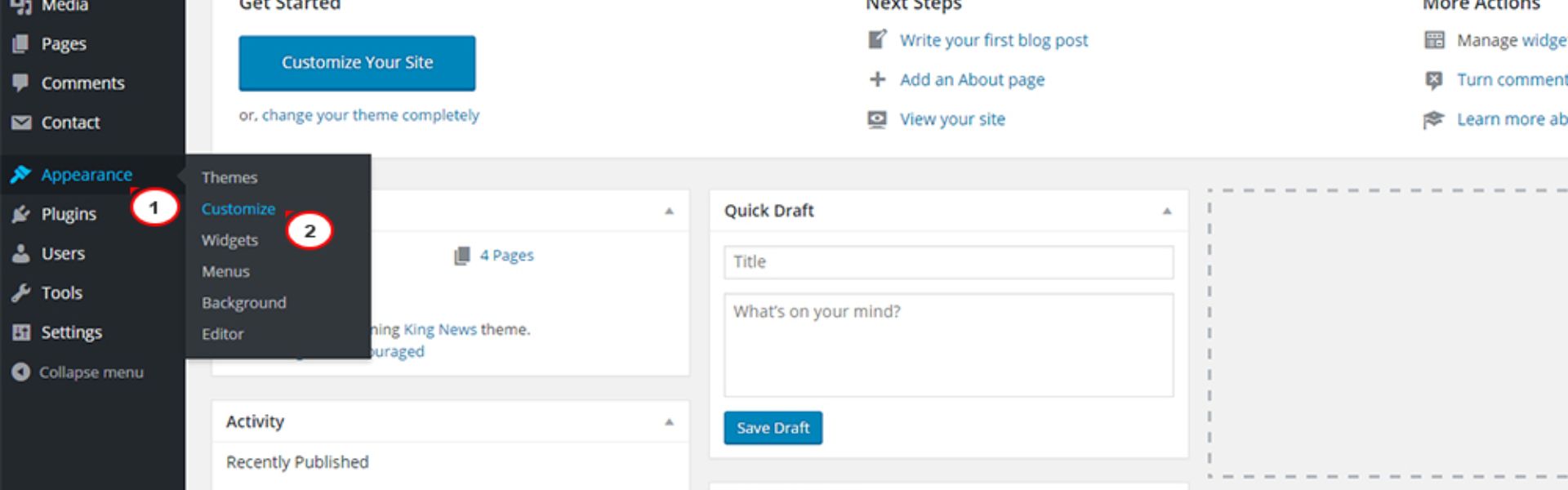 5# Customize your blog’s appearance and layout. You can use the WordPress customizer or theme options panel to change the colors, fonts, background, header, menu, widgets and more of your theme. You can also add pages, such as an About page or a contact page, to your blog.
5# Customize your blog’s appearance and layout. You can use the WordPress customizer or theme options panel to change the colors, fonts, background, header, menu, widgets and more of your theme. You can also add pages, such as an About page or a contact page, to your blog.
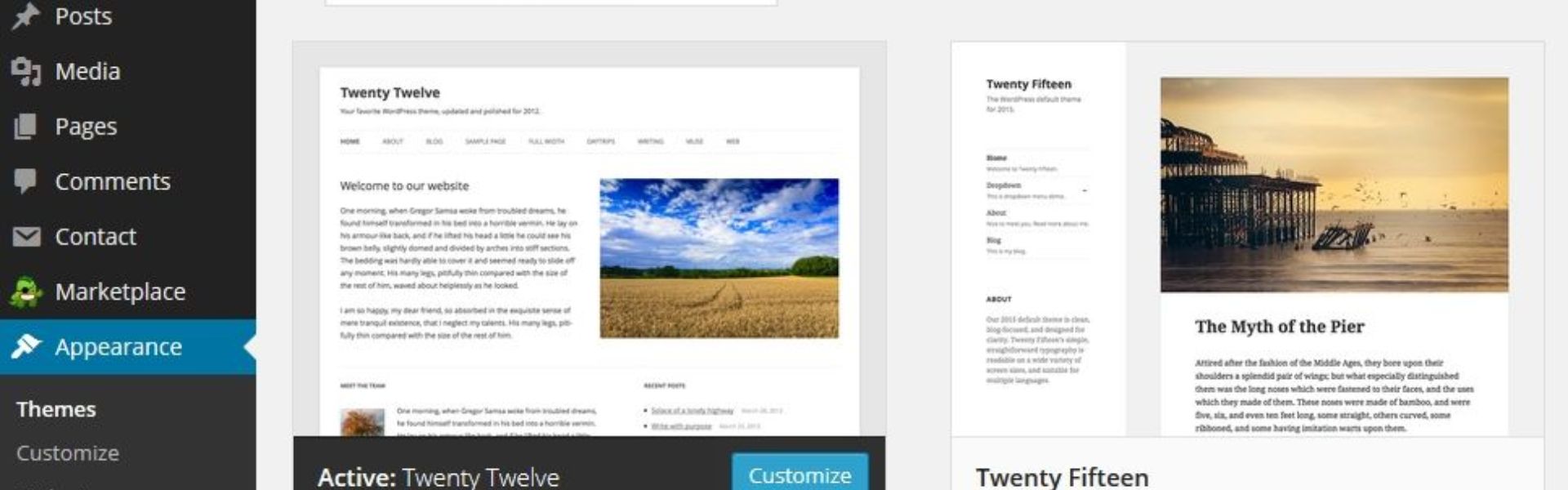 6# Create your first blog post. You can use the WordPress editor or any other editor plugin to write and format your content. You can also add images, videos, audio, galleries, polls, forms and more to your post.
6# Create your first blog post. You can use the WordPress editor or any other editor plugin to write and format your content. You can also add images, videos, audio, galleries, polls, forms and more to your post.
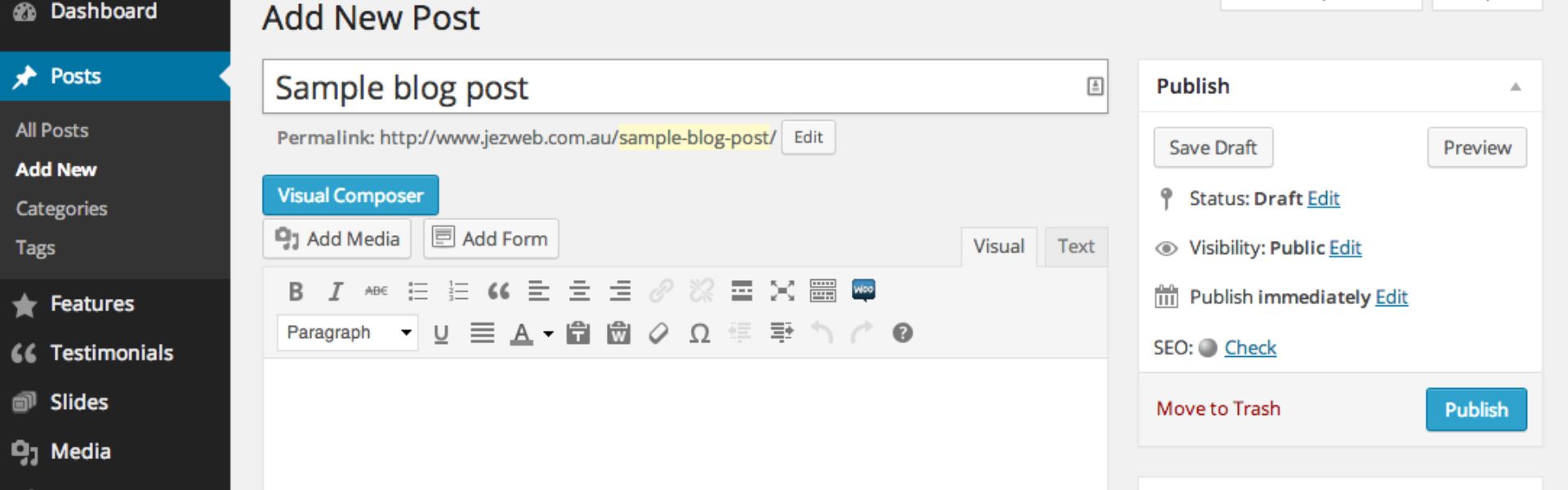 7#Publish your post and share it with your audience. You can choose to publish your post immediately or schedule it for later. You can also share your post on social media platforms, such as Facebook, Twitter, LinkedIn and more.
7#Publish your post and share it with your audience. You can choose to publish your post immediately or schedule it for later. You can also share your post on social media platforms, such as Facebook, Twitter, LinkedIn and more.
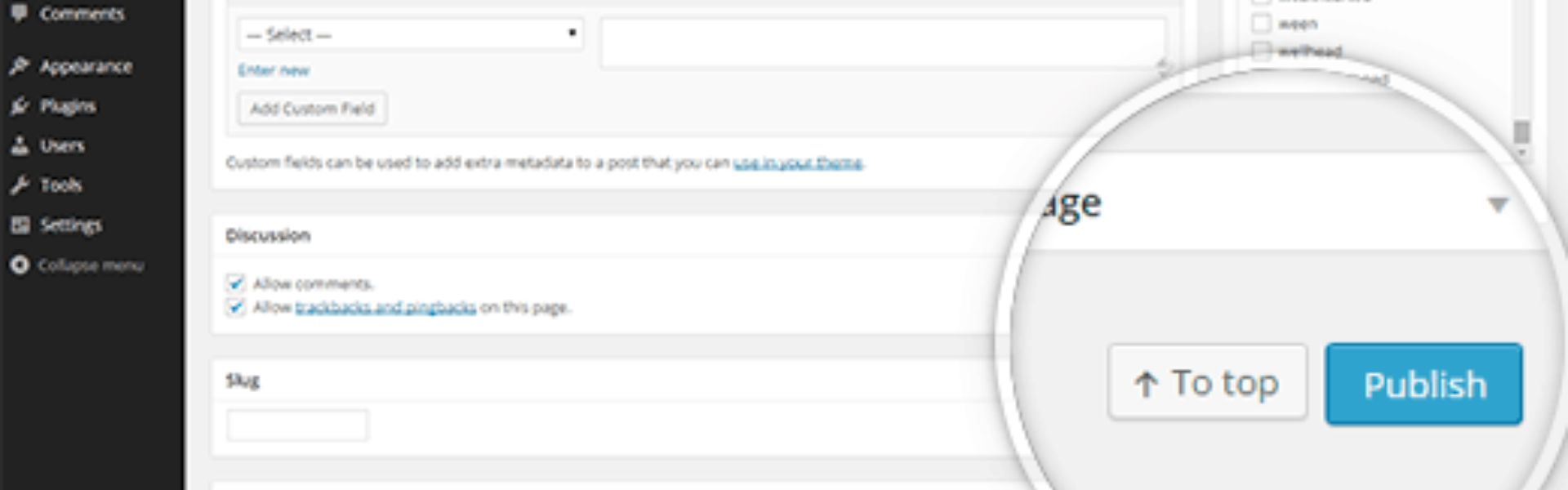 Pros of Starting a Free WordPress Blog on Your Own Domain and Hosting
Pros of Starting a Free WordPress Blog on Your Own Domain and Hosting
- It gives you full control and ownership of your blog.
- It gives you unlimited customization options.
- It gives you unlimited monetization options.
- It gives you unlimited storage space.
- It gives you a professional domain name.
Cons of Starting a Free WordPress Blog on Your Own Domain and Hosting
– It requires more technical skills and knowledge.
– It requires more time and effort to set up and maintain.
– It requires more money to pay for the domain name and web hosting fees.
Tips on How to Make the Most Out of Your Free WordPress Blog
Regardless of which method you choose to start a free WordPress blog, here are some tips on how to make the most out of it:
1#Choose a niche and a target audience for your blog. This will help you create relevant and engaging content that attracts and retains your readers.
 2# Choose a catchy and memorable name for your blog. This will help you stand out from the crowd and build your brand identity.
2# Choose a catchy and memorable name for your blog. This will help you stand out from the crowd and build your brand identity.
 3# for your blog. This will help you create a positive user experience and optimize your blog for different devices and screen sizes.
3# for your blog. This will help you create a positive user experience and optimize your blog for different devices and screen sizes.
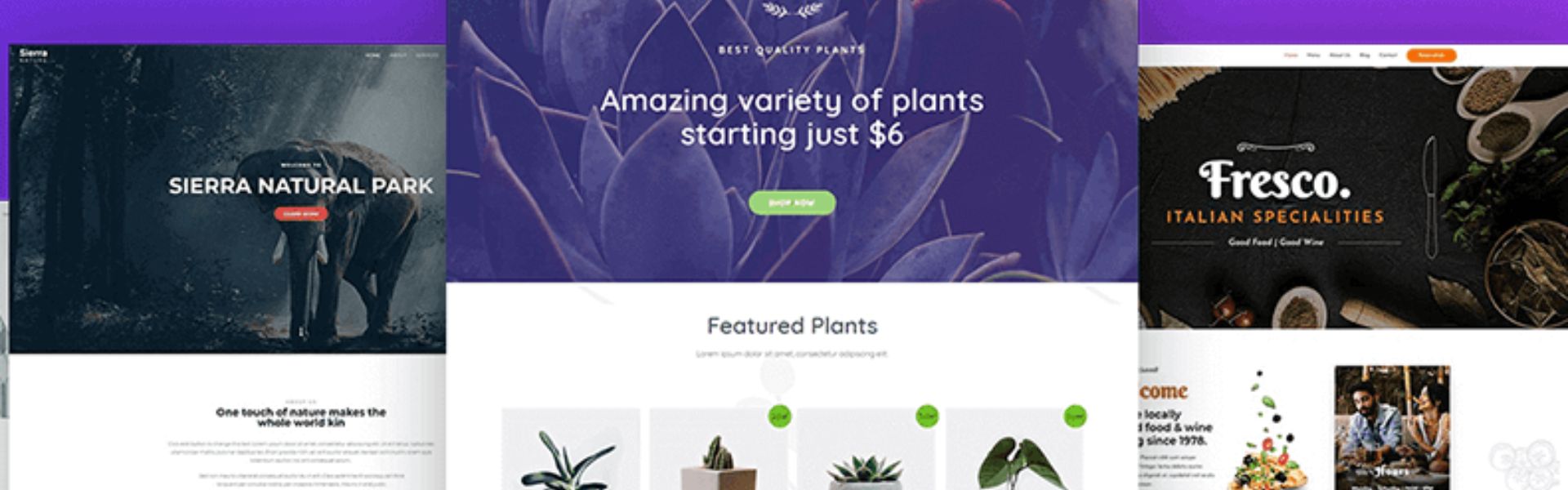
4# Create high-quality and original content for your blog. This will help you provide value to your audience and establish your authority and credibility in your niche.
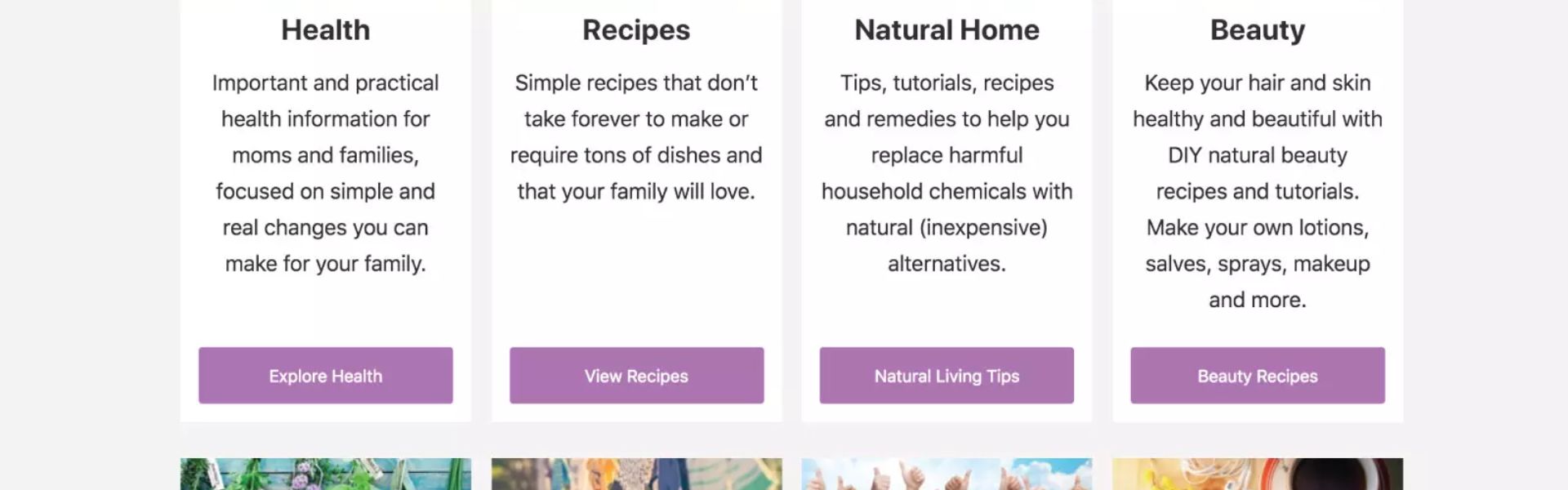
5# Optimize your blog for SEO (search engine optimization). This will help you rank higher on search engines and drive more organic traffic to your blog.
 6# Promote your blog on social media and other platforms. This will help you reach a wider audience and grow your following.
6# Promote your blog on social media and other platforms. This will help you reach a wider audience and grow your following.
 7#Engage with your audience and other bloggers. This will help you build relationships and trust with your readers and peers.
7#Engage with your audience and other bloggers. This will help you build relationships and trust with your readers and peers.
 8# with ads, affiliate marketing, sponsored posts, products or services. This will help you generate income from your blog.
8# with ads, affiliate marketing, sponsored posts, products or services. This will help you generate income from your blog.
Conclusion
Starting a free WordPress blog is possible and easy in 2021. You can choose between two methods: using WordPress.com or using your own domain and hosting. Each method has its own pros and cons, so you need to weigh them carefully before making a decision.
Whichever method you choose, make sure to follow the tips we shared above to make the most out of your free WordPress blog. Remember that blogging is not a get-rich-quick scheme, but a long-term commitment that requires passion, dedication, and hard work.
.png)


Recent Comments